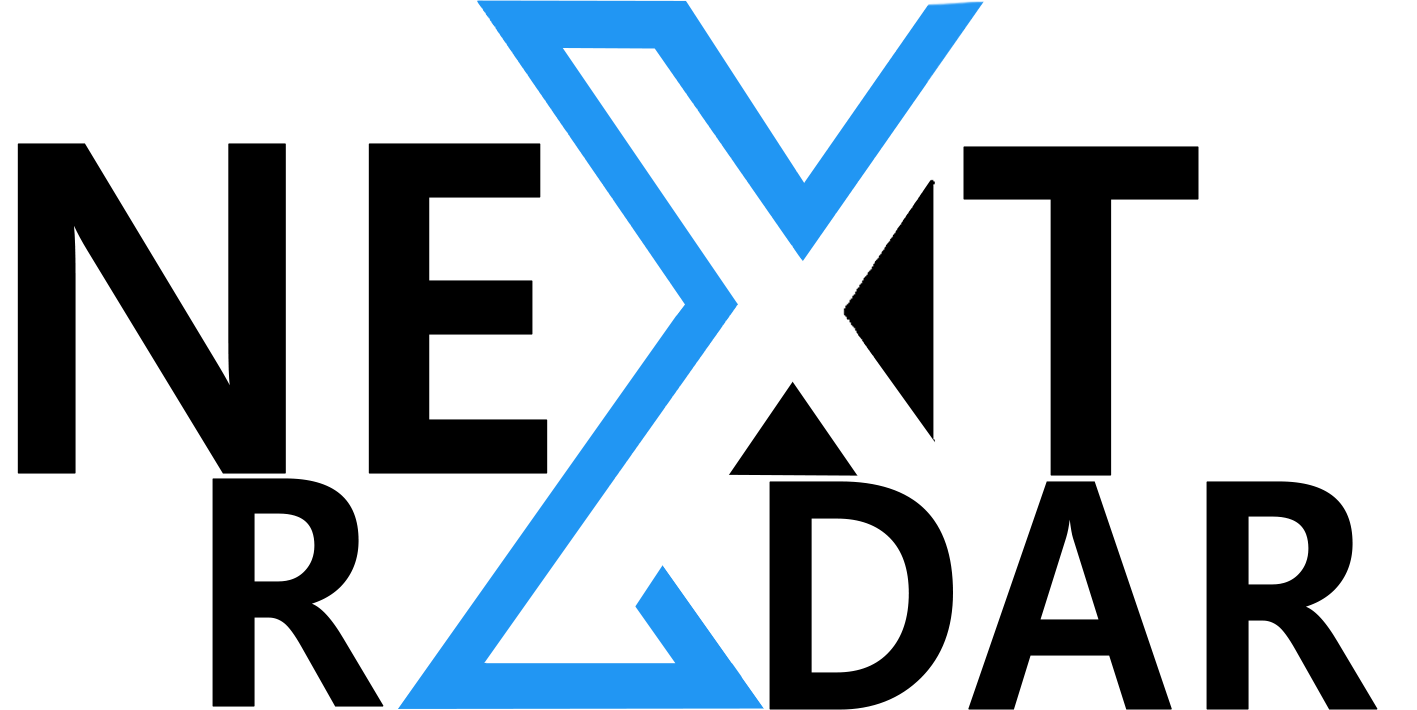For both professionals and creatives, maximizing productivity while retaining quality is a major priority in today’s fast-paced digital world. Fortunately, there are a few online treasures that can assist you in doing things swiftly and effectively. We’ll reveal eight top-secret websites that could completely change the way you operate in this blog post. These websites each offer distinctive features made to improve different facets of your online experience. Let’s get started and learn how these tools can help you be more productive and save time.
1. LandingSite: AI-Powered Web Development
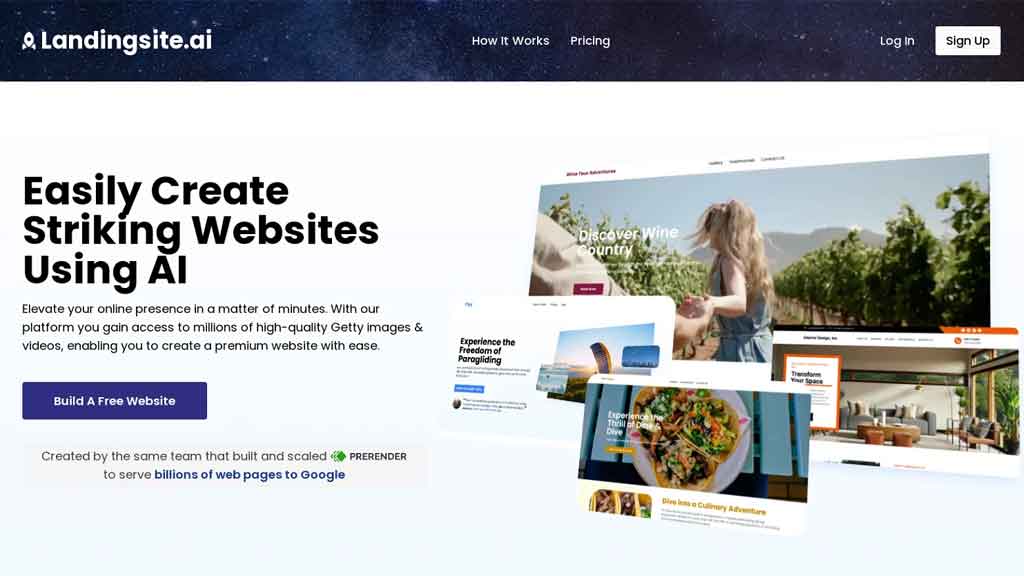
A ground-breaking technology called LandingSite uses artificial intelligence to make site creation easier. Regardless of your level of experience with web development or pure inexperience, LandingSite provides the tools to speed up the process and produce quality results in just a few minutes.
Features: LandingSite offers an array of features that make it a standout choice for web development. Its AI-driven web copy generator is a game-changer. Instead of spending hours crafting compelling content for your website, you can input some basic information, and LandingSite’s AI will create engaging, error-free text that suits your brand’s tone and style.
But that’s not all; LandingSite goes beyond text generation. It provides access to an extensive library of premium Getty images and videos. You can effortlessly browse through millions of high-quality visuals to find the perfect ones to complement your website’s content. This feature alone saves you the time and effort typically spent on searching for and licensing images.
How It Works: Using LandingSite is a straightforward process. Create an account first, then log in. Once inside, you’ll be asked to enter some basic data about your website, including its goal and target market. The AI can better comprehend the context and tone of your material with the help of this information.
The creation of the material will come next. Here, you can indicate the kind of content you require, be it blog entries, product descriptions, or an introduction for the homepage. By including keywords in the material, you may further personalize it, and LandingSite will smoothly blend them into the text.
Once your content is ready, it’s time to enhance your website’s visual appeal. Browse through the vast library of premium Getty images and videos to find the perfect visual elements to complement your text.
Pros: LandingSite offers several advantages that can significantly boost your web development productivity. Firstly, it’s incredibly time-efficient. Writing engaging web copy and finding suitable visuals can be time-consuming, but LandingSite automates these tasks, allowing you to focus on other aspects of your website.
Secondly, the quality of the content and visuals generated by LandingSite is impressive. The AI ensures that your web copy is error-free and engaging, while the Getty images and videos are of premium quality, adding a professional touch to your website.
Lastly, LandingSite’s user-friendly interface makes it accessible to users of all skill levels. Whether you’re a web development novice or a seasoned pro, you’ll find the platform intuitive and easy to navigate.
Cons: While LandingSite offers many benefits, it’s essential to consider its limitations. The degree of customization that is offered is one of the main disadvantages. The AI-generated material may feel a little constrained to advanced web developers who desire total control over the content of their websites. Although LandingSite is excellent at delivering high-quality material quickly, it cannot cover extremely specialized or niche subjects.
Additionally, users need to be aware that while the premium Getty images and videos significantly improve a website’s aesthetic attractiveness, there can be licensing limitations to take into account. There can be restrictions on how these pictures can be used, especially in commercial projects, depending on the individual terms and conditions.
In summary, LandingSite is a valuable tool for anyone looking to expedite the web development process without sacrificing quality. Its AI-powered content generation and access to premium visuals can significantly reduce the time and effort required to create an engaging website. However, users should be mindful of the trade-offs in terms of customization and licensing considerations.
2. Notion AI: Intelligent Workflow Management
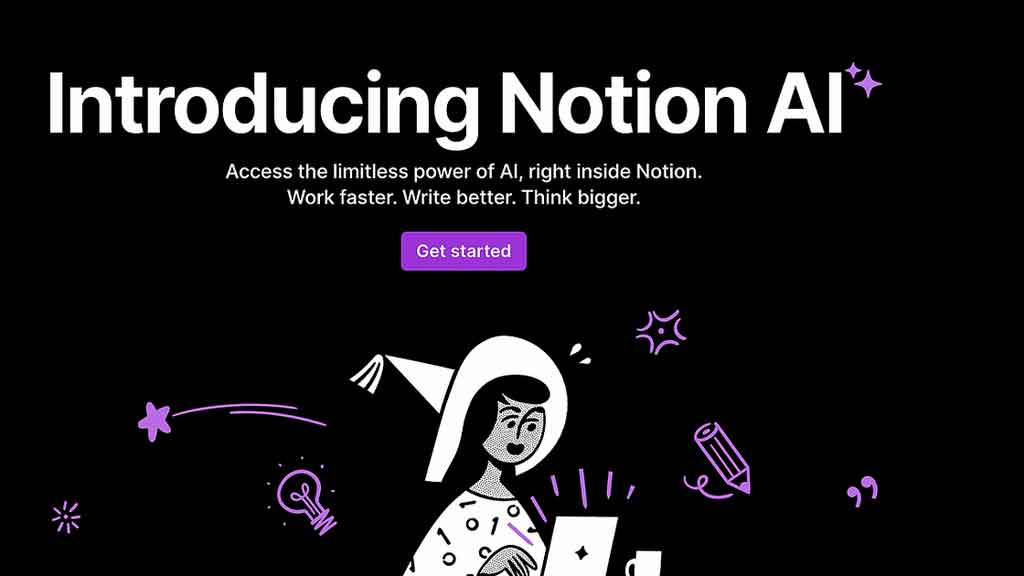
Notion AI is a revolutionary tool designed to supercharge your productivity by transforming your Notion workspace into a hub of automation and efficiency. It’s the perfect solution for professionals and teams looking to streamline their workflows, minimize repetitive tasks, and focus on what truly matters: creative and strategic work.
Features: Notion AI offers a comprehensive suite of features that empower users to work smarter, not harder. Its intelligent automation capabilities are at the core of its functionality. Workflows that manage recurring tasks like data entry, notifications, and task assignments can be automated. In addition to saving time, this lowers the possibility of human error.
Notion AI also supports seamless connection with various productivity tools, enabling you to centralize your business operations. As a flexible tool for both people and organizations, it includes features including data syncing, calendar integration, and real-time communication.
How It Works: With Notion AI, getting started is a cinch. Create an account or sign in to your Notion workspace first. Once inside, you can begin by determining which jobs and procedures could use automation. This could involve notifications, regular data updates, or document organization.
Next, set up automation rules using Notion AI’s intuitive interface. When particular circumstances are satisfied, you can define what should happen by specifying triggers and actions. When a new project is established, for instance, you may set up a rule to automatically allocate tasks to team members.
You’ll find yourself with more time to concentrate on strategic thinking, creativity, and high-priority work as Notion AI handles these duties in the background.
Pros: Notion AI offers several key advantages for users seeking to enhance their workflow management:
- Efficiency: Notion AI greatly increases productivity by automating repetitive operations, enabling you to do more in less time.
- Productivity: You can devote more focus to creative and strategic aspects of your business by spending less time on physical duties.
- Versatility: Notion AI’s compatibility with various productivity tools makes it a versatile solution for individuals and teams.
- Error Reduction: Automation reduces the risk of human error in data entry and task management.
Cons: While Notion AI is a powerful tool, it’s essential to consider its limitations:
- Learning Curve: Users who are new to workflow automation tools may need some time to fully understand and leverage Notion AI’s capabilities.
- Complex Workflows: Extremely complex or highly specialized workflows may require custom development, which could be beyond the scope of Notion AI’s out-of-the-box features.
- Integration Dependencies: Seamless automation may depend on the integration capabilities of the other tools in your workflow, so compatibility issues could arise.
In summary, Notion AI is a game-changer for those seeking to optimize their Notion workspace and automate routine tasks. It is a useful tool for both people and teams due to its capabilities, integration possibilities, and productivity improvements. Users should be ready to commit some time to learning and customizing the product to meet their unique workflow requirements.
3. Vidnoz: AI-Enhanced Video Creation
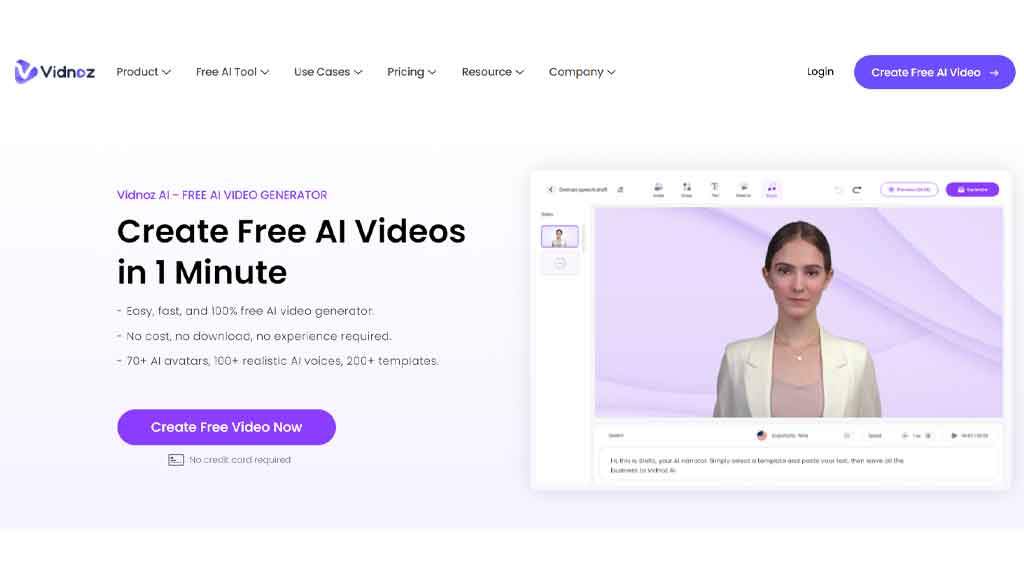
Vidnoz is a revolutionary platform that uses artificial intelligence to streamline the art of video production. It offers a wide range of tools and resources for easily creating excellent videos, catering to a diverse audience that includes both novice and seasoned content makers.
Features: Vidnoz’s feature set is designed to make video creation accessible and efficient. It provides users with access to a substantial library of AI avatars and voices, allowing you to add engaging characters and narrations to your videos. Additionally, Vidnoz boasts over 200 templates, covering a broad spectrum of video styles and themes, from explainer videos to marketing content.
The platform’s intuitive interface enables easy customization of video templates. You can tailor visuals, add text, and fine-tune audio elements to match your creative vision. Vidnoz’s AI seamlessly integrates these elements, saving users valuable time and effort.
How It Works: Using Vidnoz to create videos is a straightforward process. Begin by selecting a template that aligns with your project’s goals and style. From there, customize the video by adding AI avatars and voices, inserting text, and incorporating your desired imagery.
Vidnoz’s AI engine then works its magic, combining these elements into a cohesive video. A polished, expert-looking video that is prepared for sharing or publication on a variety of platforms is the end product. Because of this automation, even persons with little to no experience with video editing may create videos.
Pros: Vidnoz offers a plethora of advantages for both novices and experienced video creators.
- Speed and Efficiency: Vidnoz accelerates video production by automating the most time-consuming aspects, from avatar creation to voiceovers.
- Variety of Templates: With over 200 templates to choose from, users have the flexibility to create videos for a wide range of purposes and industries.
- User-Friendly: Vidnoz’s intuitive interface ensures that users of all skill levels can navigate the platform with ease.
- Cost-Efficiency: The platform provides a cost-effective solution for video creation, reducing the need for expensive software and equipment.
Cons: Despite its numerous advantages, Vidnoz has some limitations to consider:
- Customization Constraints: While Vidnoz offers excellent templates, highly unique or intricate video projects may require more extensive customization, which could be limited by the platform’s capabilities.
- Voice Options: The quality and variety of AI-generated voices may not match the level of a professional voice actor, which could affect the overall quality of narrated content.
- Learning Curve: While user-friendly, Vidnoz may still require some initial learning for those new to video editing.
In summary, Vidnoz is a powerful tool that democratizes video creation by harnessing the capabilities of AI. Its extensive library of templates and ease of use make it an ideal choice for individuals and businesses looking to produce professional videos efficiently. However, users should be aware of potential limitations regarding customization and the quality of AI-generated voices.
4. WeTransfer: Simplified Large File Sharing
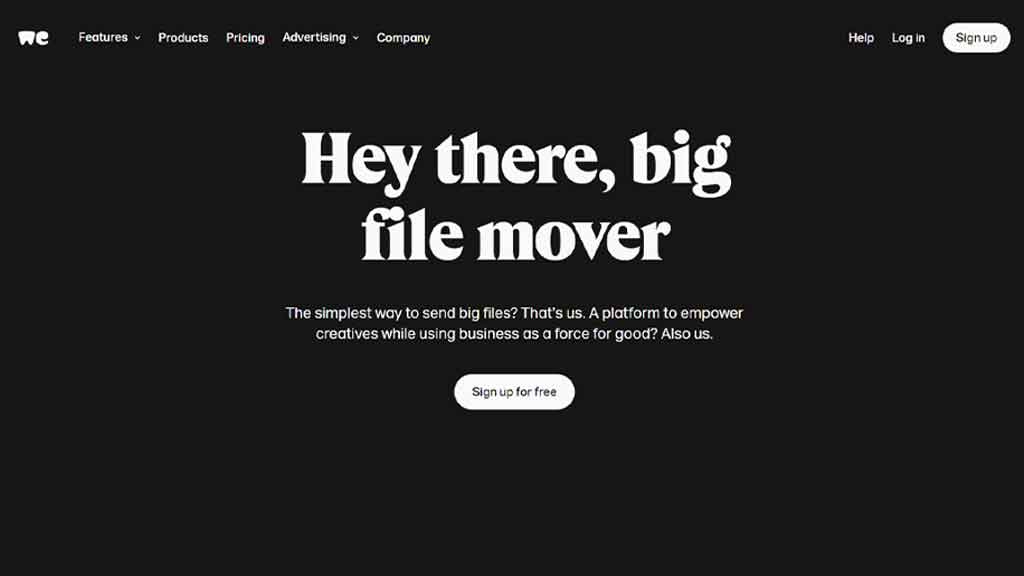
WeTransfer is a lifesaver for anyone who frequently needs to share large files. This user-friendly platform has gained popularity for its simplicity and effectiveness in overcoming the challenges associated with sending hefty files over the internet.
Features: WeTransfer’s feature set revolves around simplifying large file sharing. It offers a straightforward and intuitive interface where users can effortlessly upload and send files of substantial sizes. The platform caters to both free and premium users, with the latter enjoying added benefits such as increased storage capacity and password protection for shared files.
One standout feature is WeTransfer’s ability to generate download links for the files you upload. These links can be shared with recipients, eliminating the need for email attachments and the associated size limitations. Additionally, WeTransfer offers the option to set expiration dates for these links, enhancing security and control over shared content.
How It Works: WeTransfer is simple to use. Start by going to the platform’s website, which has a simple and clear user experience. Click the “Add your files” button and then choose the file(s) you want to want to send. You can include several files or even whole folders.
Next, input both your email address and the email address of the receiver. You can manage how long the receiver has access to the files by setting an expiration date for the download link, which WeTransfer will remind you to do. You can also leave the receiver a message.
Once you click “Transfer,” WeTransfer will upload the files to its servers and generate a secure download link. This link can be shared via email or other communication channels. Recipients can then download the files directly from the link.
Pros: WeTransfer offers numerous benefits for users in need of efficient large file sharing:
- Simplicity: WeTransfer’s user-friendly interface makes it incredibly easy to use, even for those with limited technical expertise.
- Large File Support: It solves the common problem of email attachment limitations by providing a straightforward way to send files of considerable size.
- Control: The platform allows users to set expiration dates for download links, ensuring that files are only accessible for a specified period.
- Cost-Effective: The free version of WeTransfer provides substantial file-sharing capabilities, while premium options offer additional features for a reasonable fee.
Cons: While WeTransfer is a highly effective tool for large file sharing, it does have a few limitations:
- Limited Storage Duration: Files shared via WeTransfer have a predefined expiration date, which may not suit users looking for long-term storage or file archiving solutions.
- Dependency on Internet Connection: As a cloud-based service, WeTransfer relies on a stable Internet connection for both uploading and downloading files.
- File Management: The platform focuses primarily on file transfer and sharing, lacking advanced file management features such as file organization and editing.
In conclusion, WeTransfer is a great option for anyone who needs to swiftly and effortlessly transmit large files. It is a top option for both individuals and organizations due to its ease, control over file access, and affordability. Users should be aware of the platform’s limitations, notably about storage capacity and sophisticated file management tools.
5. Temp Email: Streamlined Email Management
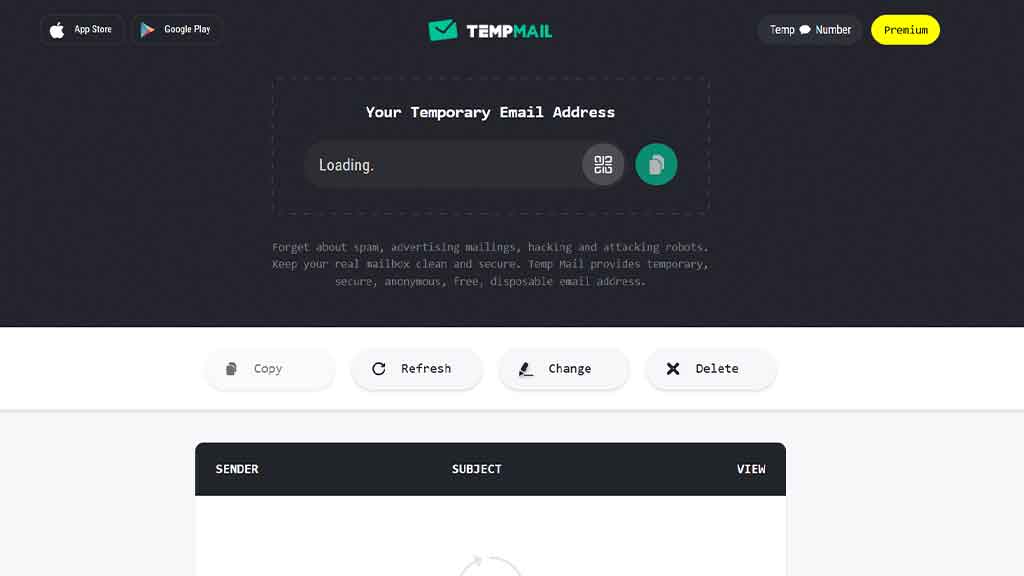
Temp Email is a valuable service that simplifies email management by providing disposable email addresses with a self-destructing feature. It’s a practical solution for maintaining the cleanliness and security of your primary inbox, especially when dealing with online registrations, temporary communication, or spam prevention.
Features: Temp Email’s features are tailored to optimize email management:
Disposable Email Addresses: Temp Email offers temporary email addresses that are ideal for situations where you want to receive emails without revealing your primary email address. These disposable addresses can be used for online shopping, signing up for newsletters, or accessing gated content.
Self-Destructing Emails: One of Temp Email’s standout features is the self-destructing email option. Users can set a time limit for how long the disposable email address remains active. After this period, the address is deactivated, ensuring that your inbox remains clutter-free and secure.
Inbox for Received Emails: Temp Email provides an inbox for received emails on your disposable addresses. This allows you to access important information while keeping your primary inbox clean.
How It Works: Using Temp Email is straightforward. Visit the Temp Email website, and you’ll be assigned a disposable email address automatically. This address is ready for use, and you can share it for online registrations, website sign-ups, or any situation where you expect to receive emails but want to keep your primary inbox free from clutter.
Once you’ve used the temporary email address, you can check the inbox on the Temp Email website to view received emails. This inbox is accessible as long as the email address remains active.
The unique feature of Temp Email is the self-destructing option. You can set a specific time limit for how long the disposable email address will remain active. After this duration, the email address becomes inactive, and any emails sent to it will no longer be accessible.
Pros: Temp Email offers several advantages when it comes to managing your email:
- Inbox Cleanliness: By using disposable email addresses for online registrations and temporary communication, you keep your primary inbox clutter-free.
- Security: Temp Email enhances your online security by preventing the exposure of your primary email address to potentially malicious sources.
- Temporary Communication: It’s an ideal solution for situations where you need to communicate or receive information temporarily without the commitment of a long-term email address.
- Spam Prevention: Disposable email addresses are an effective way to reduce spam in your primary inbox.
Cons: While Temp Email is a valuable tool for email management, it does come with some limitations:
- Limited Long-Term Use: As the name suggests, Temp Email is primarily designed for temporary email addresses. It may not be suitable for situations where you need a permanent, long-term email solution.
- Limited Features: Temp Email provides a basic email service, but it lacks the advanced features and capabilities of dedicated email providers.
- No Outgoing Emails: While you can receive emails on disposable addresses, Temp Email does not support sending outgoing emails.
In summary, Temp Email is a practical solution for maintaining a clean and secure primary inbox. Its disposable email addresses and self-destructing feature are particularly useful for temporary communication and spam prevention. However, users should be aware of its limitations regarding long-term use and advanced email features.
6. Leap: One-Stop Shop for Professional Imagery
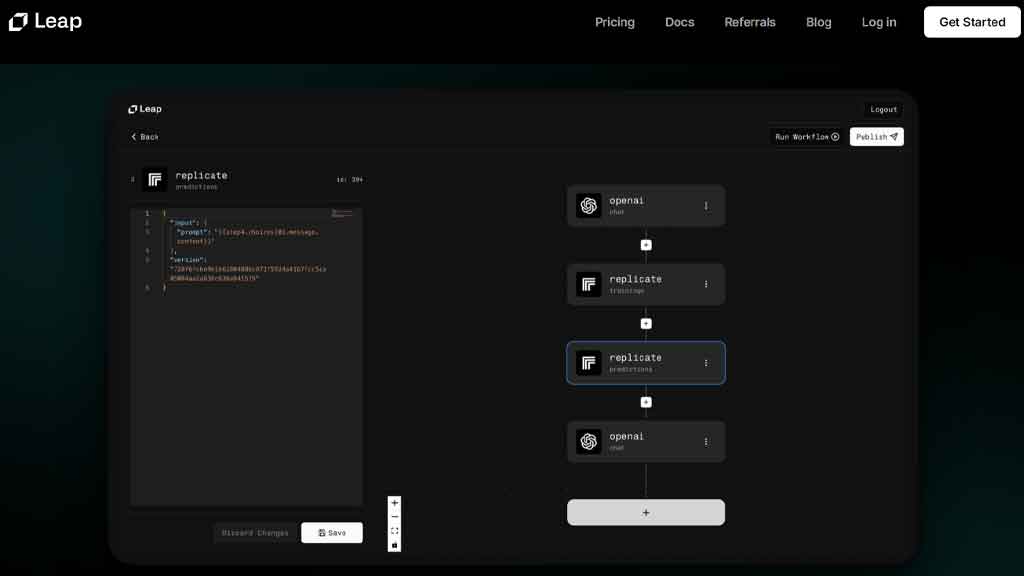
Leap is a versatile and user-friendly AI platform that serves as your one-stop solution for effortlessly creating professional images. Whether you require a polished LinkedIn headshot, personalized avatars, or stunning visual elements for your online persona or brand, Leap has you covered. With its array of intuitive features and customizable options, Leap empowers users of all skill levels to craft captivating digital representations.
Key Features: Leap offers a rich set of features that simplify the process of crafting professional imagery:
1. LinkedIn Headshots: Unleash the power of Leap’s algorithms to generate impeccable LinkedIn headshots. By simply uploading a photo of yourself, Leap’s AI-driven enhancements ensure your profile picture meets the high standards expected on the world’s largest professional network.
2. Personalized Avatars: Express your uniqueness by creating personalized avatars. Leap provides a palette of customization options, allowing you to tailor facial features, hairstyles, outfits, and more. Craft digital representations that truly reflect your individuality or brand identity.
3. Image Editing: Take control of your images with Leap’s built-in image editing tools. Adjust colors, brightness, contrast, and other parameters to achieve the perfect visual aesthetic. Fine-tune your images to align precisely with your creative vision.
4. Templates for Efficiency: Leap doesn’t stop at customization; it streamlines the image creation process with a library of templates. Whether you’re crafting social media profile pictures, avatars, or other visuals, these templates ensure your creations adhere to specific guidelines and standards effortlessly.
How It Works: Creating stunning imagery with Leap is an intuitive and straightforward process. Let’s delve into the steps for generating a polished LinkedIn headshot:
- Photo Upload: Begin by uploading a suitable photo of yourself to the Leap platform. This serves as the canvas for your professional image.
- AI Enhancement: Leap’s advanced algorithms spring into action, meticulously analyzing your photo. They make subtle yet impactful enhancements, optimizing elements like skin tone, lighting, and facial features to meet the stringent criteria for a standout LinkedIn profile picture.
- Review and Download: Once Leap’s enhancements are applied, review the transformed image. If satisfied, download your new LinkedIn headshot in your preferred format. It’s now ready to captivate connections and potential employers on your professional network.
Leap simplifies the process of creating professional imagery, whether it’s for business branding, personal expression, or online presence enhancement. With its blend of AI-powered enhancements, customization options, and user-friendly interface, Leap empowers you to elevate your digital image effortlessly.
Pros of Leap:
- Time Efficiency: Leap significantly reduces the time required to create professional images. It automates enhancements, eliminating the need for manual editing and adjustments.
- Customization Options: Users can personalize their avatars and images with a range of customization options. This flexibility allows for the creation of unique and tailored visuals.
- LinkedIn Headshots: Leap’s ability to generate professional LinkedIn headshots is a standout feature. It ensures your profile picture meets the high standards expected on this professional network.
- User-Friendly Interface: Leap was created with usability in mind. It serves users of all experience levels, from novices to seasoned designers.
- Templates for Consistency: The availability of templates streamlines the image creation process. It ensures that your images adhere to specific guidelines and standards, particularly useful for branding and social media.
Cons of Leap:
- Limited Advanced Editing: While Leap offers basic image editing tools, it may not be suitable for users who require advanced editing features. Those needing intricate, highly detailed edits may find the platform limiting.
- Standardization of Output: Leap’s emphasis on automated enhancements and templates may result in somewhat standardized output. This could potentially limit the creativity of users seeking unique or artistic imagery.
- Complex Projects: For projects requiring highly complex and intricate visual elements, Leap’s capabilities might not fully meet the demands. Users may need to resort to more advanced graphic design software.
7. Vector Magic: Hassle-Free Image Conversion

Vector Magic is an indispensable tool for designers seeking to simplify the conversion of raster images into high-quality vector files. This platform is a time-saving powerhouse, preserving image quality while allowing for easy scalability and adaptability in various design projects.
Features: Vector Magic’s feature set revolves around effortless image conversion:
Raster to Vector Conversion: The core feature of Vector Magic is its ability to convert raster images (pixel-based) into vector graphics. This process involves automatically tracing the contours and shapes in a raster image and converting them into mathematical paths and curves.
High-Quality Results: Vector Magic’s algorithms prioritize image quality preservation, ensuring that the final vector output is as close as possible to the original image while eliminating pixelation and artifacts.
Scalability: Scalability is one of the main benefits of vector graphics. The output of Vector Magic may be scaled up or down without losing quality, which makes it perfect for a variety of design applications.
Multiple Input Formats: The platform supports a range of input formats, including JPEG, PNG, GIF, and BMP, making it versatile for designers working with various image sources.
How It Works: Using Vector Magic is a straightforward process. Start by uploading the raster image you want to convert. Vector Magic’s algorithms then analyze the image and create vector paths and curves based on the contours and shapes present.
Users have control over the level of detail and complexity in the final vector output. You can adjust settings to prioritize smoother curves or more accurate tracing, depending on your specific design requirements.
Once the conversion process is complete, you can download the vector file in popular formats such as SVG or AI. The resulting vector image can be edited and customized further using vector graphics software like Adobe Illustrator.
Pros: Vector Magic offers several advantages for designers and creative professionals:
- Preservation of Image Quality: Vector Magic excels at preserving the quality and detail of the original image during the conversion process.
- Scalability: Vector graphics are infinitely scalable without loss of quality, making them ideal for various design applications, from small icons to large banners.
- Time Savings: The platform significantly reduces the time and effort required for manual vectorization, which can be a labor-intensive task.
- Versatility: Vector Magic supports multiple input formats, making it suitable for designers working with a range of image sources.
Cons: While Vector Magic is a powerful tool for image conversion, it has some limitations to consider:
- Complex Images: Extremely complex images with intricate details may require manual adjustments in vector editing software to achieve the desired result.
- Learning Curve: Users new to vectorization concepts may need some time to familiarize themselves with the platform and the settings for optimal results.
- Paid Service: While Vector Magic offers a free trial, access to the full range of features and higher-resolution outputs may require a paid subscription.
In summary, Vector Magic is an invaluable asset for designers seeking to convert raster images into high-quality vector graphics efficiently. Its preservation of image quality, scalability, and time-saving capabilities make it a valuable addition to the toolkit of creative professionals. However, users should be aware of potential complexities with highly detailed images and consider the platform’s pricing structure.
8. Clipping Magic: Quick Background Removal
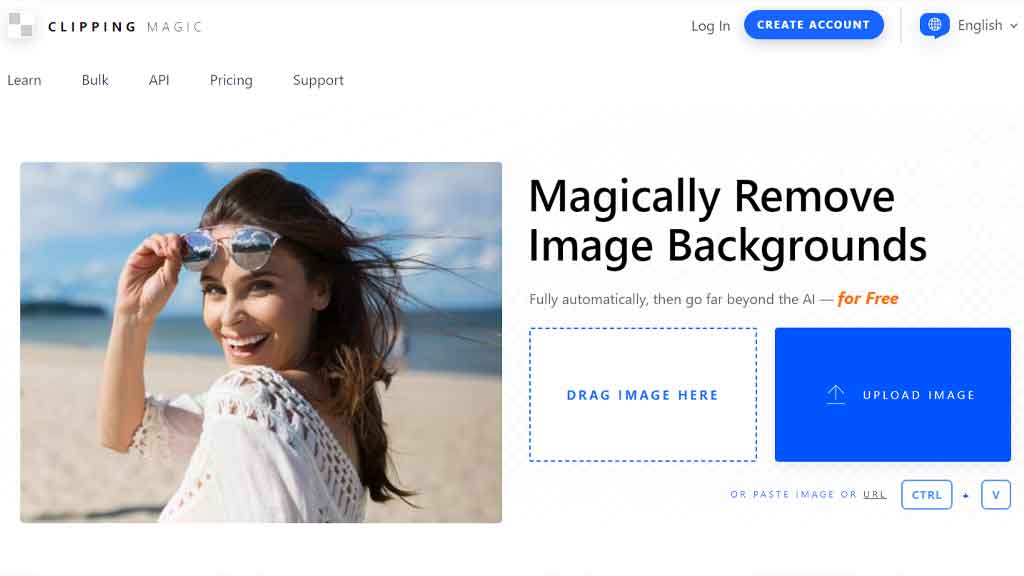
Clipping Magic is a versatile tool that simplifies the process of removing backgrounds from images, streamlining the photo editing workflow and saving precious time. Whether you’re a professional designer or a novice, this platform offers a convenient and efficient solution for isolating subjects and objects from their backgrounds.
Features: Clipping Magic’s feature set focuses on background removal and image isolation:
Background Removal: The core feature of Clipping Magic is its ability to accurately remove backgrounds from images. It employs advanced algorithms to identify the subject or object within the image and create a precise mask around it.
Fine-Tuning Tools: Clipping Magic provides users with fine-tuning tools that allow for manual adjustments to the mask. This level of control ensures that even intricate or complex subjects can be isolated with precision.
Auto-Generation of Masks: For many images, Clipping Magic can automatically generate masks with minimal user input, making the process quick and efficient.
Output Formats: After background removal, users can download the isolated subject or object in various formats, such as PNG or JPEG, ready for use in other design projects.
How It Works: Clipping Magic simplifies background removal through a user-friendly interface. To get started, upload the image from which you want to remove the background. The platform’s algorithms will automatically begin the process of creating a mask around the subject or object within the image.
For more complex images or cases requiring precision, Clipping Magic provides manual fine-tuning tools. Users can adjust the mask by marking areas to keep or remove, ensuring that the subject is accurately isolated from the background.
Once the mask is created and refined, users can download the isolated subject in their preferred format. The result is a high-quality image with the background removed, ready to be seamlessly integrated into other design projects.
Pros: Clipping Magic offers several advantages for users seeking efficient background removal:
- Accuracy: The platform excels at creating precise masks, even for complex subjects, ensuring high-quality results.
2. Time Savings: Clipping Magic is a useful time-saving tool because it drastically cuts the time needed for manual background removal.
3. User-Friendly: The platform’s user-friendly interface enables users of all experience levels, from novices to experts, to use it.
4. Flexibility: Clipping Magic is flexible and may be used for a variety of photographs, including portraits and product photography.
Cons: While Clipping Magic is a powerful background removal tool, it has some limitations to consider:
- Complex Backgrounds: Extremely intricate or cluttered backgrounds may require more manual adjustments, potentially extending the editing process.
- Subscription Model: Access to Clipping Magic’s full range of features may require a subscription, which could be a consideration for budget-conscious users.
- Internet Dependency: The platform is cloud-based, so a stable internet connection is necessary for both uploading images and downloading edited results.
In summary, Clipping Magic is a valuable tool for anyone in need of efficient background removal for images. Its precision, time-saving capabilities, and user-friendly interface make it a practical choice for professionals and enthusiasts alike. However, users should be aware of potential complexities with intricate backgrounds and consider the platform’s subscription model.
LandingSite FAQs
- What is LandingSite, and how can it help with web development?
- LandingSite is an AI-powered web development platform that simplifies website creation. It generates engaging web copy and offers premium web visuals to create professional websites quickly.
- Can I customize websites created with LandingSite?
- While LandingSite streamlines web development, customization options may be limited. Users can choose from available templates and visuals but have less control over unique design elements.
- What are the benefits of using LandingSite for web development?
- LandingSite saves time, delivers professional results, and eliminates the need for extensive manual web copywriting. It’s ideal for those looking for a quick and efficient way to establish an online presence.
- Are there licensing considerations for the premium visuals provided by LandingSite?
- Yes, some premium visuals may have licensing restrictions. It’s essential to review the terms and conditions when using these visuals for commercial purposes.
Notion AI FAQs
- What is Notion AI, and how does it enhance productivity in the workspace?
- Notion AI is a workflow automation tool designed to enhance productivity within the Notion workspace. It automates tasks, simplifying complex workflows and saving time.
- Do I need prior experience with Notion to use Notion AI effectively?
- Notion AI is designed to be user-friendly, but having a basic understanding of Notion’s features and functions can help users leverage its capabilities more effectively.
- Can Notion AI handle complex workflows and tasks?
- Yes, Notion AI is versatile and can automate a wide range of tasks. However, more complex workflows may require customization to achieve optimal results.
- What are some notable features of Notion AI that can boost productivity?
- Notion AI can automate repetitive tasks, assist in data organization, and streamline collaborative efforts within the Notion workspace.
Vidnoz FAQs
- What is Vidnoz, and how can it assist in video creation?
- Vidnoz is a video creation platform equipped with AI avatars, templates, and customization options. It simplifies video production, making it accessible to users of all skill levels.
- Are there limitations to customization in Vidnoz?
- Vidnoz provides customization options, but it may not be suitable for highly complex video projects. It’s best suited for straightforward video creation with its templates and avatars.
- How is the quality of AI-generated voices in Vidnoz?
- Vidnoz aims to provide natural-sounding AI voices for your videos. The voice quality can vary, so users may want to review and adjust the voice output to meet their standards.
WeTransfer FAQs
- What is WeTransfer, and how does it simplify file sharing?
- WeTransfer is an online platform that simplifies the process of sharing large files. It provides download links and helps users overcome email attachment limitations.
- What are the advantages of using WeTransfer for file sharing?
- By enabling users to transfer huge files without the use of complicated file compression or email attachments, WeTransfer improves collaboration. It is effective and user-friendly.
- Are there any limitations to using WeTransfer?
- WeTransfer has a limitation on storage duration for shared files, and it requires an internet connection to upload and download files. For long-term storage, other solutions may be more suitable.
Temp Email FAQs
- What is Temp Email, and how does it streamline email management?
- Temp Email is a service that provides disposable email addresses and self-destructing emails. It helps users maintain clean primary inboxes and enhances online security.
- Is Temp Email suitable for long-term use?
- Temp Email is primarily designed for short-term and temporary email needs. It may not be the best choice for long-term email communication or storage.
- What are the key benefits of using Temp Email for online privacy?
- Temp Email protects online privacy by keeping primary inboxes uncluttered with disposable addresses and self-destructing emails. It reduces the risk of spam and unwanted communications.
Leap FAQs
- What is Leap, and how can it help with image creation?
- Leap is a versatile platform that simplifies the process of creating professional images. It offers features like LinkedIn headshot generation and personalized avatars.
- How can Leap assist in creating LinkedIn headshots?
- Leap’s algorithms enhance uploaded photos to meet the standards expected of LinkedIn profile pictures, ensuring a polished and professional appearance.
- What customization options does Leap offer for avatars?
- Leap provides tools to create personalized avatars, allowing users to customize facial features, hairstyles, outfits, and more to craft unique digital representations.
Vector Magic FAQs
- What is Vector Magic, and how does it help with image conversion?
- Vector Magic is a tool that simplifies the conversion of raster images (pixel-based) into high-quality vector graphics. It preserves image quality and scalability.
- Are there any limitations to using Vector Magic?
- Vector Magic works well for most images, but highly complex or intricate images may require manual adjustments. It’s ideal for simpler to moderately complex conversions.
- What are the advantages of using vector graphics created with Vector Magic?
- Vector graphics are scalable without loss of quality, making them ideal for various applications, including printing, logo design, and illustration.
Clipping Magic FAQs
- What is Clipping Magic, and how does it simplify image editing?
- Clipping Magic is a specialized tool for precise background removal from images. It streamlines the image editing workflow by making background removal quick and precise.
- What types of images can benefit from Clipping Magic?
- Clipping Magic is particularly useful for images with complex or detailed backgrounds that need to be removed. It’s commonly used for product photography and e-commerce.
- Is Clipping Magic suitable for users with limited image editing experience?
- Yes, Clipping Magic is designed to be user-friendly, making it accessible to users with varying levels of image editing expertise.