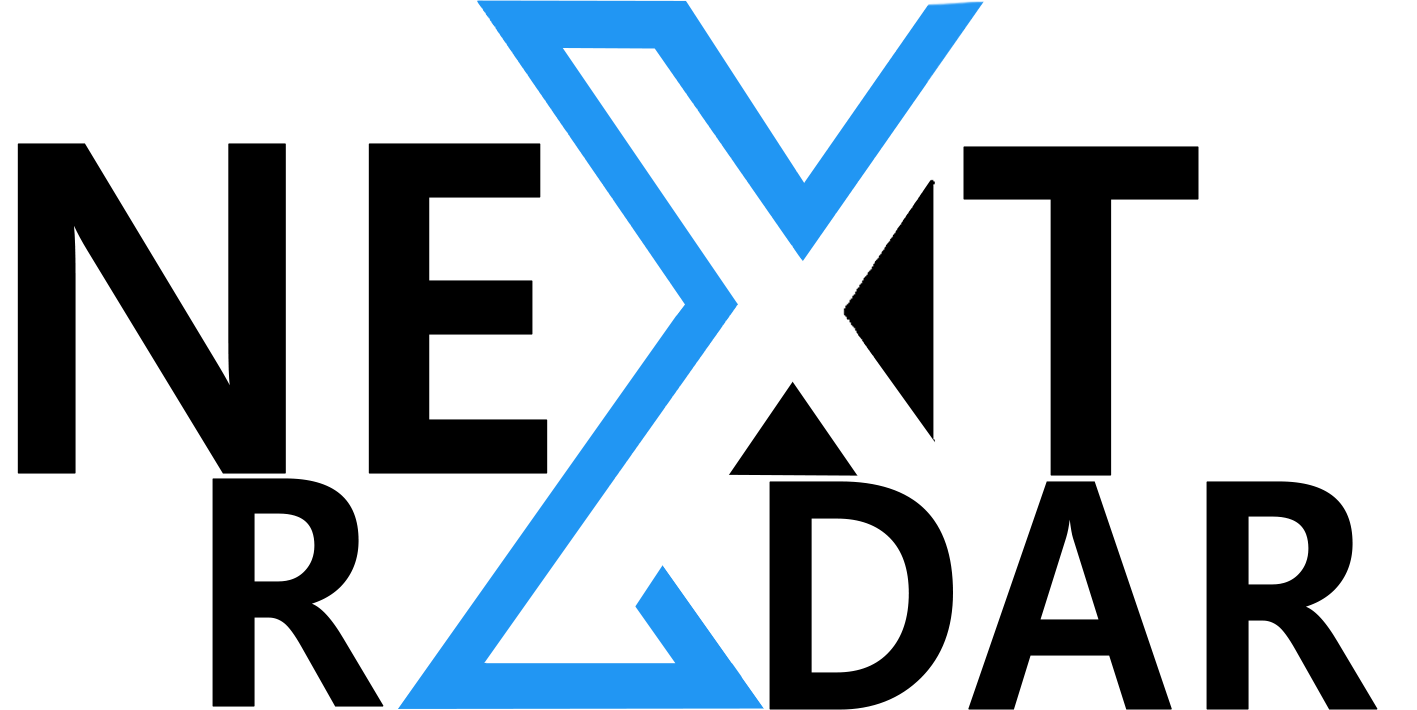In today’s linked society, social media platforms have integrated into our daily lives. They serve as platforms for communication, networking, and information sharing, enabling us to communicate with people from all over the world and establish connections. These platforms are without a doubt useful tool, but there are a lot of security and privacy concerns that need to be taken into account. As we go through this virtual environment, we must comprehend the significance of social media safety. This blog series tries to navigate this complex landscape and give you the information and resources you need to effectively secure your online identity.
We will examine crucial security settings and procedures as we delve into the essentials of securing your presence on well-known social media networks. We will set out on a thorough journey towards digital security, starting with an understanding of the seriousness of social media safety and continuing with the discovery of key tools, dealing with common problems, comparing practices across platforms, optimizing social profile privacy, and understanding platform-specific privacy guidelines. We’ll advise you on where to turn for help in an emergency, and we’ll wrap up with preventative safety measures. By the end of this series, you’ll be equipped to take advantage of social media’s numerous advantages while protecting your online presence from threats. So let’s get started by discussing why social media safety is so crucial.
Why Social Media Safety is Important

In today’s globally connected world, social media platforms have massively altered the way we communicate, share experiences, and stay connected. From Facebook and Instagram to Twitter and TikTok, these platforms have intricated themselves into the fabric of our daily lives. Yet, beneath the surface of seemingly endless possibilities, a lurking shadow of security risks and privacy concerns necessitates an in-depth exploration of why social media safety is important undeniably.
1. Protecting Personal Information
The vast amount of personal information that users willingly divulge online is arguably one of the most persuasive arguments for prioritizing social media safety. When combined, information on people’s birthdates, addresses, interests, and behaviors can create a detailed portrait of them. These details are frequently used by cybercriminals interested in identity theft, phishing scams, and other fraudulent activities. Users may considerably lower the chance that their personal information will end up in the wrong hands by comprehending and putting safety measures in place.
2. Preventing Cyberbullying
While connecting and providing information, the internet can also serve as a haven for abuse, harassment, and bullying. Social media’s ability to provide anonymity can give users the confidence to act cruelly online when they might not otherwise. If there aren’t enough safety precautions in place, especially for younger users, the results could be disastrous. A safer online environment is made possible by people having the knowledge and skills to spot and report harmful interactions on social media.
3. Reputation Damage Mitigation
The repercussions of careless or impetuous posts can go well beyond the boundaries of the internet at a time when personal and professional lives are frequently entwined there. A person’s reputation can be damaged by inappropriate material, unpleasant remarks, or participation in contentious debates. through the use of social media users can curate their digital image, guaranteeing it aligns with their values and professional aspirations.
4. Protecting Yourself from Phishing Scams
Social media sites are rife with scams and phishing attempts that trick naïve users into falling for traps. These frauds cover a wide range of deceptions, including false charity pleas, contests, and job offers. Individuals who are aware of social media safety procedures can see warning signs and guard against falling for online scams.
5. Maintaining Privacy
Protection of privacy is essential in the digital age. Many social networking sites offer their members privacy settings and controls that enable them to choose who can view their posts and access their personal information. By making appropriate use of these capabilities to ensure that only those they trust will see the shared content, consumers may preserve their privacy and security.
6. Preserving Mental Health
Regular exposure to carefully selected, frequently irrational content on social media can be detrimental to one’s mental health. It’s simple to get caught up in the comparison trap, which produces worry and feelings of inadequacy. Protecting one’s mental health and ensuring a more balanced connection with social media can be accomplished by adopting safe usage practices, going on digital detoxes, and giving priority to offline relationships.
7. Cybersecurity Threats
Social media platforms are not free from the cybersecurity risks that permeate the digital world. Through ostensibly safe links or attachments, malicious actors may target users with malware, ransomware, or other intrusions. Users can decrease their risk of being the target of cyberattacks by exercising greater caution while downloading and clicking on social media links. Cybersecurity awareness must be provided to the masses to provide safety.
8. Safeguarding Loved Ones
Your social media activity can affect not only your safety but also the safety of those you care about. Overly lax privacy protections may unintentionally reveal private information about your friends and family. The goal of social media safety is to preserve not only your security and privacy but also that of the others in your social network.
9. Using material Filters and Algorithms
Social media platforms make use of sophisticated algorithms to customize material for certain users. This can improve user experience, but it can also result in echo chambers and the spread of false information. Learning how to moderate your feed, distinguish trustworthy sources from fake news, and participate in helpful online discussions are all part of understanding social media safety.
10. Legal Consequences
Your social media posts may have legal repercussions. Legal repercussions, such as defamation lawsuits or criminal prosecutions, may result from inappropriate or unlawful information. People can avoid engaging in behavior that could put them in legal jeopardy by following social media safety recommendations.
11. Identity Protection
Maintaining your online identity is a component of social media safety for preventing digital identity theft. On social media, identity theft can lead to reputational harm and impersonation in addition to financial losses. It’s crucial to be vigilant in keeping an eye on your internet reputation and to take immediate action if something seems off.
12. Ethical Considerations
Using social media involves ethical obligations. A more positive online environment results from people acting with decency, kindness, and respect. Empathy-based and moral online conduct can enhance both your individual experience and the experience of all social media users worldwide as a whole.
Essential Tools for Social Media Safety

In the vast and dynamic territory of social media, ensuring your security and privacy needs more than just a cautious mindset. It necessitates the use of essential tools and resources to rampart your digital presence. These tools are considered your first line of defense in protecting your personal information, privacy, and online reputation. Let’s explore the indispensable social media privacy tools and practices that allow users to scroll social media securely.
1. Password Managers
Having strong, one-of-a-kind passwords for each of your accounts is the cornerstone of social media security. A password manager is a need if want to create, store, and automatically fill in complex passwords. They make managing several accounts on various sites easier and help reduce the danger of password-related breaches.
2. Two-Factor Authentication (2FA)
By requiring two separate forms of identity before you can access an account, 2FA strengthens account security. Typically, this calls for both a possession (a code delivered to your phone or email) and a knowledge (your password). When 2FA is activated, the security of your social media accounts is significantly strengthened.
3. Virtual Private Networks (VPNs)
VPNs encrypt your internet connection and conceal your IP address, making it difficult for hackers to track your online activities. When using public Wi-Fi networks or while browsing social media, using a VPN adds an extra degree of security and privacy.
4. Antivirus and Anti-Malware Software
Protecting your device from viruses, spyware, and phishing attacks is essential. High-quality antivirus and anti-malware programs help in spotting and removing threats before they destroy your data or equipment.
5. Privacy-Focused Browsers
You may increase your online security by using privacy-focused web browsers like Firefox, Brave, or Tor. These browsers frequently have ad blockers, tracker blockers, and improved privacy settings, which limit the amount of private information that websites may gather.
6. Ad Blockers and Tracker Blockers
By removing annoying adverts, ad blockers not only make browsing easier but also protect your privacy by preventing ad networks from recording your online activity. By restricting the collection of information about your surfing activities, tracker blockers assist you in keeping control over your data.
7. Social Media Privacy Settings
Each social networking platform provides a variety of privacy options that let you manage who can access your personal information, view your posts, and engage with you. Maintaining your online privacy requires familiarizing yourself with these settings and routinely checking and modifying them.
8. Email Encryption
Using email encryption ensures that your communications are private and secure. End-to-end encryption is a feature that many email services and applications give to shield your communications’ information from prying eyes.
9. Apps for Safe File Sharing and Messaging
Using secure messaging apps and encrypted file-sharing services helps stop data breaches and unauthorized access while sharing sensitive information or having private chats.
10. Social Media Security Apps
Some security-focused apps are created expressly to assist you in keeping an eye on your social media accounts for any unusual behavior, identifying unauthorized logins, and sending you notifications about possible security breaches.
You’ll be better able to safely navigate the social media world if you incorporate these crucial tools and practices into your daily online routine. Keep in mind that maintaining social media safety needs continual awareness, education, and adaptation to new risks. To reap the rewards of social media while reducing its potential pitfalls, stay aware and proactive.
Common Issues Related to Social Media Safety

As we deep dive ourselves into the digital age, social media platforms have become integral to our lives, offering connection, entertainment, and information. However, along with the many advantages there comes a host of common issues regarding social media safety that users have to be aware of and address. Understanding these challenges is considered to be the first step in maintaining a secure online presence.
1. Cyberbullying and Harassment: Cyberbullying and online harassment are two of the most common problems on social media. Online anonymity allows users to engage in cruel behavior, which can cause emotional pain and psychological trauma to victims. Users must be watchful in identifying such behavior and reporting it to platform managers.
2. Identity Theft: Users of social networking networks are frequently required to submit personal information, which makes them vulnerable to identity theft. Cybercriminals can open bank accounts or get credit cards in the victim’s name using this stolen information, among other fraudulent acts. Identity theft can be avoided by protecting personal data.
3. Phishing frauds: On social media, phishing frauds are common. To deceive consumers into disclosing personal information or clicking on dangerous links, scammers assume the identities of trustworthy entities, such as friends or respectable organizations. The best defense against phishing assaults is constant vigilance and skepticism.
4. Privacy Issues: Many users are unaware of the extent to which social media platforms are gathering and disclosing their personal information. Privacy concerns arise when user data is utilized for targeted audiences and shared with 3rd parties.
5. Fake News and Misinformation: Real-world repercussions result from the dissemination of false information and fake news on social media. False information has the power to mislead people, sway public opinion, and even stir up social turmoil and political unrest. Before sharing information, users should confirm it, and they should also carefully consider the news and content sources they come across.
6. Account Hacking: Hackers frequently try to get unauthorized access to social media accounts, which brings us to number six. Once compromised, these accounts can be used to transmit harmful content, spam, or swindle others. The danger of account hacking can be reduced by using strong, distinctive passwords and using two-factor authentication (2FA).
7. Internet predators: Online predators, especially those who prey on children and teenagers, can be drawn to social media sites. Children need to learn about online safety and the risks of connecting with strangers from their parents and guardians.
8. Inappropriate Content: Social media platforms can host offensive or explicit content, such as violence or hate speech. Although platforms may have policies and reporting procedures in place to manage this type of content, users should use caution and refrain from interacting with or sharing explicit content.
9. Data Breach / Online Network Security Risk: Even the biggest social networking sites are susceptible to data breaches. User data may be exposed in these breaches, putting people at risk. Users should keep an eye out for any strange behavior in their accounts and be ready to change their passwords if one is found.
10. Digital Addiction and Mental Health:
Excessive use of social media can cause digital addiction and negatively influence mental health. Constant comparison, cyberbullying, and the pressure to maintain a curated online image can contribute to stress and anxiety. Balancing online and offline life and practicing self-care is crucial for mental well-being.
By recognizing these common issues related to social media safety, users can take proactive steps to protect themselves and their online presence. Staying informed, using security tools, and maintaining a healthy digital lifestyle are essential for a safer and more enjoyable social media experience.
Comparison of Social Media Practices Across Different Platforms

Social media platforms have evolved to cater to various interests and communication styles, resulting in a wide array of practices and features. Understanding the differences in how these platforms operate is essential for users seeking to navigate the digital landscape safely and effectively. Let’s compare social media practices across some of the most popular platforms:
Facebook is known for its extensive privacy controls, allowing users to customize who can see their posts, manage their audience, and limit data sharing with third-party apps. The platform’s News Feed algorithm curates content based on user engagement, behavior, and friend connections. While this algorithm aims to enhance the user experience, it can sometimes filter out certain content. Facebook also employs user data for targeted advertisements, but users have the option to adjust ad preferences and opt out of tracking.
Instagram stands out as a visual platform primarily centered around photo and video sharing. It introduces features like Stories and Highlights, allowing users to post temporary content that disappears after 24 hours and create Highlights to showcase selected Stories on their profiles. The Explore page suggests content based on users’ interests and engagement history, helping users discover new accounts and trends.
Twitter’s distinct microblogging style encourages concise, 280-character tweets, fostering real-time conversations and quick news updates. Users frequently engage with followers and retweets, emphasizing content amplification and virality. The platform prominently displays trending topics, enabling users to stay informed about current events and join relevant discussions.
LinkedIn is primarily focused on professional networking and career opportunities. Users can connect with colleagues and industry professionals, making it a valuable platform for career growth. In addition to connecting, LinkedIn hosts job listings, and users can apply directly through the platform. It also serves as a platform for sharing industry-related articles, insights, and personal achievements.
TikTok
TikTok is synonymous with short-form videos, encouraging users to create and consume bite-sized, entertaining content. The platform employs an algorithm-driven feed that suggests content based on user engagement and preferences. TikTok’s unique features like Duet and Stitch allow users to interact with and remix each other’s content, fostering collaboration and engagement.
YouTube
YouTube is the go-to platform for hosting and discovering video content of all kinds. Creators can monetize their channels through ads, merchandise sales, and channel memberships, making it a viable career option for many. YouTube Premium offers an ad-free experience and exclusive content for subscribers, enhancing the viewing experience.
Snapchat
Snapchat is renowned for ephemeral messaging, featuring self-destructing photo and video messages. It also offers a Discover section with content from publishers, providing news, entertainment, and lifestyle articles. The platform promotes daily engagement through features like Streaks, where users maintain streaks by sending snaps to friends for consecutive days.
Pinterest is a visual discovery platform where users curate boards with images and ideas. Visual discovery plays a crucial role as users “pin” content to their boards, often planning events like weddings, home decor, and recipes. Additionally, Pinterest integrates shopping features, allowing users to purchase products directly from pins, making it a platform for both inspiration and commerce.
These platform-specific practices and features highlight the diverse landscape of social media, catering to various interests and communication styles. Understanding these differences empowers users to make informed decisions and engage with social media safely and effectively.
Tips for Protecting your Social Media Privacy

Protecting your social media profiles is paramount in today’s digital age. By implementing these social profile privacy tips, you can enjoy the benefits of social networking while safeguarding your personal information:
1. Review and Adjust Privacy Settings: Regularly review the privacy settings on your social media platforms. Customize them to control who can see your posts, personal information, and contact details. Consider limiting access to your posts to only friends and trusted connections.
2. Use Strong, Unique Passwords: Employ strong, unique passwords for each social media account. This reduces the risk of unauthorized access. Consider using a password manager to generate and store complex passwords securely.
3. Enable Two-Factor Authentication (2FA): Activate 2FA wherever possible. This adds an extra layer of security by requiring a second form of verification, such as a one-time code sent to your phone, in addition to your password.
4. Be Cautious with Personal Information: Be mindful of the personal information you share. Avoid posting sensitive details like your home address, phone number, or full birthdate. Cybercriminals can use this information for identity theft or scams.
5. Regularly Audit Your Friends and Connections: Periodically review your friends or connections list. Remove or block individuals you no longer trust or have a reason to connect with. Restrict access to your content for acquaintances or casual contacts.
6. Manage App Permissions: Check which third-party apps have access to your social media accounts. Revoke permissions for apps that you no longer use or trust. These apps can sometimes access your data.
7. Be Cautious with Location Services: Disable location services for social media apps when not needed. Sharing your precise location can potentially compromise your safety and privacy.
8. Educate Yourself About Platform Policies: Familiarize yourself with the privacy policies and terms of service of the platforms you use. Understand how your data is collected, shared, and used by the platform and its advertisers.
9. Avoid Clicking on Suspicious Links: Be cautious when clicking on links or accepting friend requests from unfamiliar accounts. These may lead to phishing scams or malware. Verify the authenticity of links and sender identities.
10. Log Out on Shared Devices: When using public computers or shared devices, remember to log out of your social media accounts to prevent unauthorized access by others.
11. Educate Yourself and Others: Stay informed about the latest cybersecurity threats and social media privacy best practices. Share this knowledge with friends and family to help them protect their online presence as well.
Implementing these social profile privacy tips will significantly enhance your online security and protect your personal information from potential threats. It’s essential to remain vigilant and regularly review and update your privacy settings to adapt to the evolving landscape of social media and cybersecurity.
Privacy Guidelines of Different Social Media Platforms
- Facebook: Facebook provides users with extensive privacy controls, allowing them to manage who can see their posts, profile information, and contact details. Users can customize the audience for individual posts, ensuring that content is shared with specific groups or individuals. Additionally, Facebook offers features like “Profile Lock” for added privacy.
- Instagram: Instagram offers users the option to set their accounts to private, meaning only approved followers can see their posts and stories. Users can also control who can send them direct messages and turn off comments on specific posts. The platform provides clear privacy settings for managing interactions and visibility.
- Twitter: Twitter’s privacy settings allow users to make their tweets private, restricting their visibility to approved followers only. Users can also control who can send them direct messages and manage tweet engagement settings. Twitter offers options for adjusting the visibility of tweets and limiting interactions.
- LinkedIn: LinkedIn primarily focuses on professional networking. Users can customize their privacy settings to control who can see their connections, profile information, and activity. The platform emphasizes professional privacy features to protect users’ career-related data.
- TikTok: TikTok offers privacy settings that allow users to control who can view their videos and send them messages. Users can also filter comments and limit interactions to prevent unwanted attention. TikTok places a strong emphasis on user safety and privacy.
- Snapchat: Snapchat’s privacy features include the option to limit who can send snaps and view stories. The platform also provides a “Ghost Mode” for location sharing, allowing users to control their location privacy. Snapchat is designed with privacy and ephemeral messaging in mind.
- YouTube: YouTube offers privacy settings for video visibility and commenting. Users can set videos to private or unlisted, limiting their accessibility. Additionally, users can manage comments and block or report unwanted interactions.
- Pinterest: Pinterest’s privacy settings allow users to set boards as private, visible only to themselves or selected collaborators. Users can also control who can send them messages and interact with their pins.
Each social media platform has its own set of privacy guidelines and settings to help users manage their online presence. These guidelines empower users to tailor their privacy preferences, control their digital footprint, and protect their personal information according to their comfort and needs.
Getting Help with Social Media Privacy Concerns

Navigating social media privacy concerns can sometimes be challenging, especially when dealing with complex settings or encountering privacy violations. Fortunately, social media platforms offer resources and support to address these issues:
- Platform Help Centers: Most social media platforms have comprehensive help centers or knowledge bases that guide privacy settings, reporting issues, and troubleshooting common problems. These resources often include step-by-step tutorials and FAQs.
- Privacy Support Teams: Many platforms have dedicated teams or channels to handle privacy-related inquiries and concerns. Users can reach out to these teams through support tickets or contact forms specifically designed for privacy-related issues.
- Community Forums: Some platforms host community forums where users can ask questions and seek advice from other members. These forums can be a valuable resource for sharing experiences and solutions related to privacy concerns.
- Reporting Tools: Social media platforms typically have reporting tools that allow users to flag content or accounts that violate privacy policies. Reporting inappropriate content or abusive behavior is crucial for maintaining a safe online environment.
- Online Tutorials and Guides: Numerous online tutorials, articles, and video guides are available on blogs, tech websites, and YouTube channels. These resources offer insights into various social media privacy topics and provide tips for securing your accounts.
- Consult Privacy Settings: Regularly review and update your privacy settings on each platform. Most platforms offer detailed explanations for each setting, making it easier to understand and customize your privacy preferences.
- Legal Resources: In cases of severe privacy violations or cyberbullying, consider seeking legal assistance. Depending on the severity of the issue, you may need to consult with law enforcement or legal experts who specialize in online privacy and cybercrime.
- Third-Party Privacy Tools: Explore third-party privacy tools and apps that can enhance your online security and privacy. These tools often offer additional layers of protection and can complement the built-in security features of social media platforms.
- Privacy Advocacy Groups: Some organizations and advocacy groups focus on digital privacy and can guide safeguarding your online presence. They may offer educational resources and advice on privacy best practices.
- Stay Informed: Stay informed about the latest developments in online privacy and cybersecurity. Following reliable tech news sources and attending workshops or webinars on digital safety can help you keep up-to-date.
Remember that addressing privacy concerns may require patience and persistence. Document any instances of privacy violations or harassment and keep records of your communications with the platform’s support teams. By seeking help and proactively managing your online privacy, you can enjoy a safer and more secure experience on social media platforms.
Protection and Precautions for Social Media Safety
Safeguarding your online presence in the digital age requires a proactive approach to protection and a commitment to taking precautions. Here are essential safe internet usage tips and steps to ensure your social media safety:
1. Regularly Update Passwords: Keep your social media account passwords strong, unique, and updated. Changing passwords periodically adds an extra layer of security, reducing the risk of unauthorized access.
2. Enable Two-Factor Authentication (2FA): Activate 2FA wherever possible. This authentication method enhances your account’s security by requiring a second verification step, such as a one-time code sent to your phone.
3. Customize Privacy Settings: Review and adjust your privacy settings on each social media platform. Limit the visibility of your posts, personal information, and contact details to trusted friends and connections.
4. Be Mindful of Personal Information: Avoid sharing sensitive personal information, like your home address, phone number, or full birthdate, on public platforms. Cybercriminals can exploit such details for identity theft.
5. Educate Yourself: Stay informed about the latest cybersecurity threats, privacy policies, and best practices for safe social media use. Knowledge is your best defense against online risks.
6. Verify Links and Friend Requests: Be cautious when clicking on links or accepting friend requests from unfamiliar accounts. Verify the authenticity of links and the legitimacy of requests to avoid phishing scams or malware.
7. Review App Permissions: Regularly review and revoke permissions granted to third-party apps linked to your social media accounts. Some apps may access your data, raising privacy concerns.
8. Limit Location Sharing: Disable location services for social media apps when not needed. Sharing your precise location can compromise your safety and privacy.
9. Monitor Account Activity: Regularly monitor your account for suspicious activity. Check for unfamiliar logins, posts, or messages that could indicate a security breach.
10. Educate Your Network: Share privacy guidelines and safety tips with friends and family. Promote awareness of online threats and encourage responsible digital behavior among your connections.
By implementing these protection measures and precautions, you can enjoy the benefits of social media while minimizing the associated risks. Remember that social media safety is an ongoing effort, requiring vigilance, awareness, and adaptability to emerging threats.
FAQs
1. Why is social media safety important?
- Social media safety is crucial to protect your personal information, privacy, and online reputation. It helps prevent cyberbullying, identity theft, and other online threats.
2. What are essential tools for social media safety?
- Essential tools include password managers, Two-Factor Authentication (2FA), Virtual Private Networks (VPNs), antivirus software, privacy-focused browsers, ad blockers, and social media security apps.
3. What are common issues related to social media safety?
- Common issues include cyberbullying, identity theft, phishing scams, privacy concerns, fake news, account hacking, online predators, inappropriate content, data breaches, and digital addiction.
4. How can I compare social media practices across different platforms?
- You can compare platforms by examining their focus, content types, privacy settings, and user engagement features. Each platform has unique practices and features catering to specific audiences.
5. What are privacy guidelines for different social media platforms?
- Each platform offers privacy guidelines, including privacy settings, reporting tools, and support resources. Users can customize their privacy preferences according to platform-specific policies.
6. How can I get help with social media privacy concerns?
- You can get help by using platform-specific help centers, contacting privacy support teams, participating in community forums, reporting inappropriate content, and consulting online tutorials and guides.
7. What precautions should I take for social media safety?
- Precautions include regularly updating passwords, enabling 2FA, customizing privacy settings, being mindful of personal information, educating yourself about online threats, verifying links and friend requests, reviewing app permissions, limiting location sharing, monitoring account activity, and promoting online safety within your network.
8. Why is it important to educate others about social media safety?
- Educating others helps raise awareness about online threats, promotes responsible digital behavior, and creates a safer online environment for everyone.
9. Why is cybersecurity awareness important for individuals and organizations?
- Cybersecurity awareness is essential to recognize and mitigate online threats, protect sensitive data, and prevent cyberattacks.
10. What are some key cybersecurity awareness practices for individuals?
- Key practices include staying informed about cyber threats, using strong passwords, enabling 2FA, and avoiding suspicious links and emails.
11. What are safe internet usage tips for children and teenagers?
- Safe internet usage tips for young users include not sharing personal information, being cautious about online friends, and reporting any uncomfortable interactions to a trusted adult.
12. How can I enhance my social media privacy without sacrificing connectivity?
- You can enhance privacy by customizing privacy settings, limiting the sharing of personal information, and being cautious about accepting friend requests or followers.
13. Are there specific privacy guidelines for teens using social media?
- Yes, many social media platforms offer specific privacy guidelines for teens, including age-appropriate content and privacy settings.
14. What are some effective parental control tools for monitoring and managing teens’ social media use?
- Effective parental control tools include apps like Bark, Norton Family, and Custodia, which allow parents to monitor and restrict access to certain content.
15. How can I customize my privacy settings on Instagram to protect my personal information?
- You can customize settings for who can see your posts, who can send you messages, and whether your profile is public or private.
16. What are Facebook’s privacy guidelines, and how can I use them to secure my profile?
- Facebook’s privacy guidelines include options for controlling who can see your posts, personal information, and contact details. You can adjust these settings in your account.
17. How can I ensure the security of my LinkedIn profile and professional information?
- LinkedIn offers privacy settings to control who can view your connections and profile information. You can also adjust your visibility to search engines.
18. What are some Twitter privacy best practices for users concerned about their personal information?
- Twitter users can adjust settings for tweet visibility, direct messages, and discoverability. It’s essential to review these settings periodically.