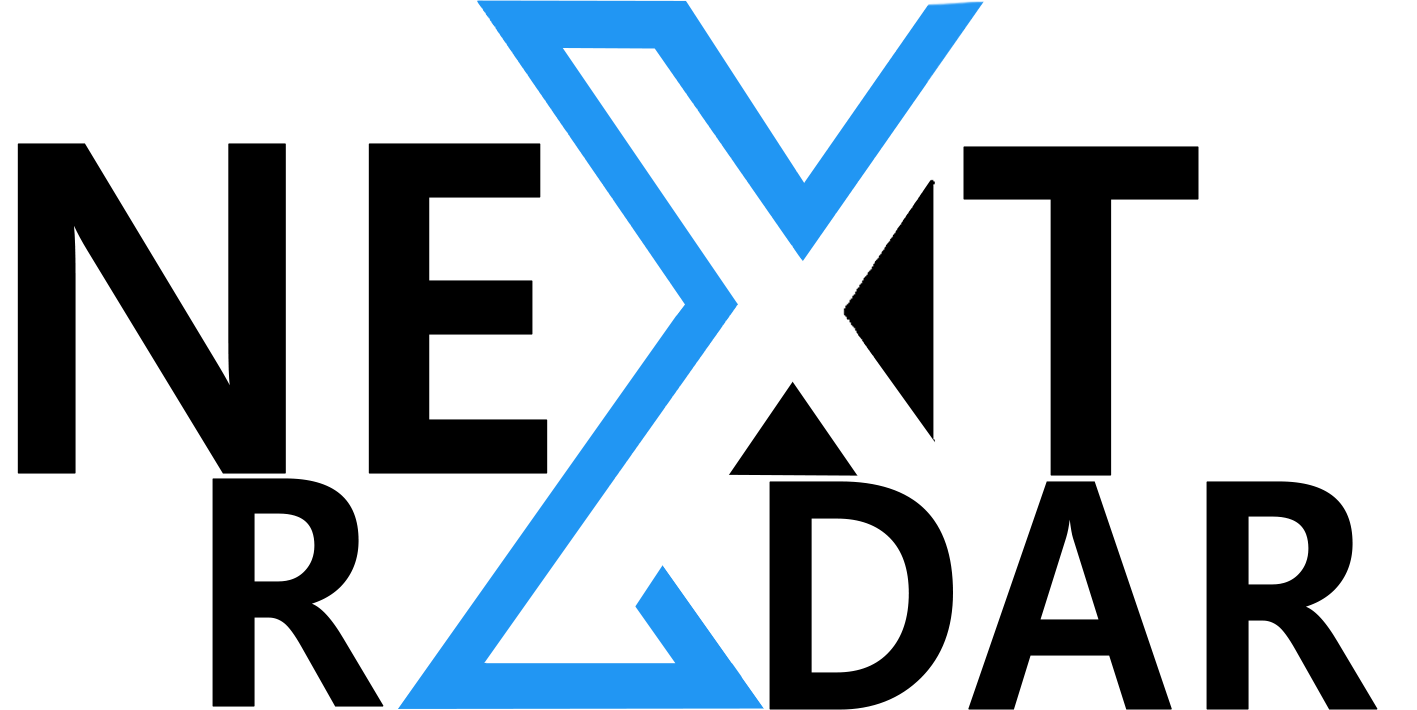Apple AirTags are like little helpers that make sure you never lose your important stuff. They are a cool addition to the Apple family, making it easy for you to keep track of your things. These tiny devices work together with the Find My app, creating a smooth and clever way to find your stuff when it goes missing.
A. How AirTags Work
AirTags work by sending out a special Bluetooth signal that connects with nearby devices in Apple’s big Find My network. This network is like a team of millions of Apple gadgets such as iPhones, iPads, and Macs, all working together to help you find your lost items. The AirTag figures out its exact location by using these signals from other devices.
B. What AirTags Do
These little tags are great for making friends with nearby devices in the Find My network. When they get close to these devices, they use Bluetooth to talk and figure out where they are. This teamwork makes tracking your lost items quick and accurate.
C. Ways to Get Your Stuff Back
If you misplace your Air Tagged, using the Find My app, you can make your AirTag play a sound item, don’t worry! There are two cool ways to find it. First, using the Find My app, you can make your AirTag play a sound. It’s like making your lost item talk to you by playing a special sound. Just follow the sound, and you’ll find your item.
The second way is called Precision Finding. If you have an iPhone with a U1 chip (found in iPhone 11 and newer models), it turns your phone into a smart compass. This virtual compass points you in the exact direction of your lost item and tells you how far away it is. It’s like a game arrow showing you the way.
D. How Far AirTags Can Work
AirTags are like friendly shadows; they need to be close to an iPhone or other Apple devices in the Find My network to work. They can do their job within about 33 feet (that’s around the length of a school bus) from your iPhone or other Apple gadgets. The cool part is that the location info of your AirTag is sent to the cloud, and you can see it on a map in the Find My app.
In a nutshell, Apple AirTags are a mix of cool tech and easy-to-use design. They are like tiny guardians for your things, using Bluetooth signals and the big Find My network to help you find your lost items easily and quickly.
II. Locating AirTags:
Finding your lost items with Apple AirTags is like going on a treasure hunt made easy. AirTags offer two main ways to find them: making sounds and Precision Finding. Each of these ways is like having a special guide to help you find your stuff, and you can choose the one you like.
A. Making Sounds to Find AirTags
Imagine your AirTag is hiding, and you know it’s somewhere close, like in your room. Using the Find My app, you can make your AirTag play a sound. It’s like giving your lost item a voice so that you can follow the sound and discover where it’s hiding.
B. Precision Finding for a Super Accurate Hunt
Precision Finding is like having a superpower. If your iPhone has a U1 chip (found in iPhone 11 and newer models), Precision Finding turns your phone into a magic compass. This compass points you straight to your lost item and tells you exactly how far it is. It’s like having a game arrow that guides you to your treasure.
C. Using Both Ways for Different Situations
You can use these ways separately or together, depending on where you think your AirTag is hiding. If you have a general idea of where it is, making sounds is a simple and good choice. But if you want to be super accurate, especially in big places or crowded areas, Precision Finding is your go-to guide.
D. The Cool Tech Behind It
The cool tech part is how Precision Finding uses ultra-wideband technology in AirTags. This makes the tracking accurate, like magic guiding you to your treasure. It’s not just tech talk; it’s about making sure AirTags are easy to use and helpful in different situations.
Optimizing Everyday Life: Unleashing the Potential of Apple AirTags in 20 Ingenious Use Cases for Tracking, Security, and Convenience
Embark on a journey of innovative applications as we delve into the myriad ways Apple AirTags elevate daily routines. From seamless item tracking to securing valuables with anti-theft measures, we’ll explore 20 creative use cases that showcase the versatility of AirTags. These tiny devices, emitting Bluetooth signals, transcend traditional tracking, offering solutions for enhancing personal safety, ensuring the well-being of pets and loved ones, and even adding an element of intrigue with secret message deaddrops. Join us as we uncover the extraordinary possibilities within the realm of Apple AirTags.
1. Item Tracking:
Apple AirTags have revolutionized the way we keep track of our everyday items, turning the often-frustrating search for keys, wallets, and bags into a seamless experience. By attaching AirTags to personal belongings, users can leverage the power of the Find My app to effortlessly locate their items. This simple yet ingenious use case has transformed the daily lives of Apple enthusiasts, offering a practical solution to the age-old problem of misplaced essentials.
2. Expose Government Secrets:
In an unexpected turn of events, Apple AirTags have found themselves at the center of investigative efforts. A security researcher, Lilith Wittmann, demonstrated the device’s potential by using it to uncover a secret government front organization. This intriguing use case showcases the Air Tag’s versatility beyond everyday tracking, hinting at its potential role in uncovering hidden information and secrets.
3. NFC Contact Cards:
AirTags, when activated in Lost Mode, can serve as NFC contact cards, providing a creative and efficient way to share contact information. By tapping the top of an NFC-equipped smartphone on the AirTag, individuals can access valuable information, making it a handy tool for networking and communication in various scenarios. This innovative use extends the AirTag’s functionality beyond traditional tracking, adding a social and interactive dimension to its capabilities.
4. Secret Message Dead Drops:
The concept of dead drops, commonly associated with espionage, takes a modern twist with the integration of AirTags. By utilizing the Lost Mode feature, individuals can discreetly exchange secret messages using AirTags. Placing AirTags in strategic locations creates a unique and secure communication channel, adding an element of intrigue to the device’s repertoire of uses.
5. Lifesaver Beacons:
AirTags transcend their role as mere trackers by becoming potential lifesavers in emergencies. Attaching AirTags to life-saving medication, such as EpiPens, ensures quick and easy location during critical moments. This use case underscores the device’s potential impact in health and safety scenarios, positioning it as a valuable tool in times of need.
6. Location Trackers for Pets:
Pet owners have embraced AirTags as invaluable companions in ensuring the safety of their furry friends. By securely attaching AirTags to pet collars, tracking the location of pets becomes a breeze. The device’s water-resistant features and compact design make it a practical choice for enhancing pet care and providing peace of mind to pet owners.
7. Location Trackers for Children:
AirTags offers a reliable solution for keeping track of young children, especially in crowded or unfamiliar environments. Placing AirTags in backpacks or attaching them to clothing provides parents with an added layer of security. This use case highlights the device’s applicability in enhancing child safety and preventing the stress of temporary separations.
8. Location Trackers for Yourself:
Personal security takes center stage as individuals explore the discreet use of AirTags for self-tracking. Whether in potentially unsafe situations or as an extra layer of precaution, having an AirTag discreetly tracking one’s location can provide peace of mind. This unconventional but practical use showcases the adaptability of AirTags in addressing personal safety concerns.
9. Location Trackers for People with Dementia:
AirTags emerge as a supportive tool for individuals dealing with Alzheimer’s or dementia. The potential for these devices to prevent wandering and ensure the safety of those with cognitive impairments is noteworthy. By attaching AirTags discreetly, caregivers can enhance their ability to locate and assist individuals who may be prone to getting lost.
10. Location Trackers for Your Stuff:
The core functionality of AirTags as item trackers finds diverse applications in everyday life. Beyond keys and wallets, users can expand the scope of tracking to various belongings, including laptops, purses, and more. This broad application demonstrates the versatility of AirTags in catering to different tracking needs.
11. High-Tech Scavenger Hunt Clues:
AirTags inject a high-tech element into the classic scavenger hunt experience. By incorporating these devices as clues, organizers can create engaging and dynamic scavenger hunts. Participants armed with iPhones equipped with U1 chips can enjoy a modern treasure hunt, adding a technological twist to a traditional game.
12. Beacons for the Visually Impaired:
AirTags demonstrate their commitment to accessibility by serving as beacons for the visually impaired. With features like VoiceOver, AirTags provide spoken directions, aiding individuals with visual impairments in locating items. This use case emphasizes the inclusive design of AirTags, ensuring their utility for a diverse range of users.
13. Underwater Item Locators:
The water-resistant nature of AirTags opens up possibilities for underwater tracking. Whether it’s ensuring the retrieval of items during water-based activities or preventing loss in wet environments, AirTags prove their resilience. This use case highlights the device’s adaptability in varying conditions, expanding its utility beyond conventional scenarios.
14. Luggage Locators (When the Airline Loses It):
AirTags become valuable allies in the realm of travel, especially when luggage goes astray. Placing AirTags in luggage provides an additional layer of assistance in locating lost items, complementing traditional airline tracking systems. This practical use case addresses a common traveler’s concern, adding convenience to the travel experience.
15. Luggage Locators (When Coming Around the Carousel):
Navigating the chaotic scene around an airport carousel becomes more manageable with the help of AirTags. By identifying luggage with AirTags, travelers eliminate the guesswork associated with identifying their bags. This use case simplifies the post-flight experience, allowing individuals to swiftly locate their belongings.
16. Toy Locators:
AirTags cater to the challenges of parenting by becoming reliable toy locators. By attaching AirTags to kids’ favorite toys, parents can spare themselves the hassle of exhaustive searches. This playful use case showcases AirTags as practical tools for managing the day-to-day chaos of family life.
17. Anti-Theft Trackers for Your Bike:
Enhancing the security of bicycles takes a tech-savvy turn with AirTags. By discreetly hiding AirTags on bikes, owners gain an upper hand in the event of theft. This anti-theft use case showcases how AirTags can serve as silent protectors, aiding in the recovery of stolen property.
18. Anti-Theft Trackers for Your Car:
AirTags extend their anti-theft capabilities to vehicles, offering an affordable and accessible solution. Hiding AirTags in different areas of a car provides owners with a tracking mechanism in case of theft. This use case underscores the potential of AirTags in safeguarding valuable assets.
19. Parked Car Locators:
For those prone to forgetting the location of their parked cars, AirTags emerge as reliable locators. Placing an AirTag in a discreet spot ensures that individuals can easily retrieve their parked cars without the usual frustration. This use case adds a practical touch to daily urban living.
20. A Reason to Buy Those Flat Batteries from the Store:
The user-replaceable batteries in AirTags present a unique use case that goes beyond typical device maintenance. With AirTags running on commonly available CR2032 coin cell batteries, users are provided with a practical reason to purchase and keep these batteries on hand. This feature ensures the longevity and sustainability of AirTags, showcasing a thoughtful design choice by Apple.
Mastering Real-Life Solutions with Apple AirTags: Five Practical Scenarios with Simple Adjustments just to show you how useful these AirTags are!
Certainly! Let’s dive into these scenarios as if they are real-life situations
Adjusting AirTags for Plant Pot Security:
Worried about plant pot thieves? Simply attach an AirTag discreetly to the underside of your favorite pot. Ensure it’s securely placed, avoiding direct exposure to rain. In the Find My app, customize the name of your AirTag to match the plant it’s guarding. Now, if a pot goes missing, use Precision Finding to track it precisely.
Ensuring Pet Safety with AirTags:
For your adventurous pet, attach the AirTag to their collar using a secure holder or loop. Ensure it’s comfortably positioned and won’t bother your furry friend. In the Find My app, personalize the AirTag’s name to match your pet’s identity. Now, if your pet decides to embark on a solo adventure, tracking them down is just a tap away.
Bookish Bliss: AirTags in the Library:
Securing an AirTag to your library book is a breeze. Use a slim adhesive holder to affix it discreetly. Customize the AirTag’s name in the Find My app to match the book title. When it’s time to return the book, trigger the audible beep for a seamless hunt. Your library book will be back in your hands in no time.
Guarding the Cookie Jar with AirTags:
Protecting your secret stash of cookies is simple with AirTags. Attach the AirTag to the lid using an adhesive holder. Customize its name in the Find My app to maintain secrecy. If unauthorized access is detected, the audible alarm will alert you. Your cookies remain safe, and you stay one step ahead of the sweet-toothed infiltrators.
Tech-Infused Dorm Room Scavenger Hunt:
Elevate your scavenger hunt with AirTags. Attach the AirTags to hidden clues using loop holders or adhesive cases. Customize each AirTag’s name in the Find My app to correspond with the clue it represents. Participants armed with iPhones equipped with the U1 chip can enjoy a high-tech twist to the traditional hunt, making it an unforgettable experience.
- Case Example: Utilizing AirTag Trackers to Capture Nursery Thief
Background:
In Newport Beach, California, Roger’s Gardens, a local nursery, faced repeated thefts over several weeks, with the suspect making off with thousands of dollars in high-value items, including potted plants, trees, a large fountain, and expensive pots.
Security Measures:
The nursery had extensive security measures in place, including surveillance cameras throughout the store and parking lot. Despite increased police patrols, the thief remained elusive, prompting the nursery’s operations manager, Michael Sullivan, to take matters into his own hands.
Implementation of AirTag Trackers:
On November 16, after another incident, Sullivan decided to use Apple AirTags to track stolen items. He discreetly planted AirTags in various items, hoping the thief would return. One of the AirTags signaled movement to a location in Irvine, providing Sullivan with the suspect’s address.
Collaboration with Law Enforcement:
Acting swiftly, Sullivan shared the information, including a screenshot of the AirTag’s location, with the Newport Beach police detectives at 2 in the morning. The police went to the address and discovered what they described as a “sanctuary of stolen greenery.”
Results:
Upon reaching the suspect’s location, authorities found the entire front yard decorated with stolen items, including pots, a fountain, plants, and a bench. The recovered items were valued at over $8,000. The suspect was arrested and now faces four felony grand theft charges.
Message from Roger’s Gardens:
The nursery hopes this arrest sends a strong message that theft will not be tolerated. Michael Sullivan emphasized their commitment to pursuing those who take items from them and expressed disagreement with the apathetic approach some retailers adopt towards theft, emphasizing that they will actively combat any loss.
This case exemplifies how innovative technology, such as AirTag trackers, can be effectively employed in collaboration with law enforcement to apprehend thieves and recover stolen property.
- Case Example: AirTag Technology Nabs Laptop Thief in Tech District
Background:
In the bustling Tech District of Silicon Haven, a high-tech startup named “InnoSolutions” faced a string of laptop thefts from their offices. Valuable prototypes, sensitive data, and expensive equipment were disappearing, causing disruptions to the company’s operations.
Security Measures:
Despite having sophisticated office security systems, the thief managed to exploit blind spots and escape identification. Frustrated with the ongoing thefts, the IT manager at InnoSolutions decided to leverage cutting-edge technology to turn the tables.
Implementation of AirTag Trackers:
To track the stolen laptops, the IT manager discreetly attached Apple AirTags to a select number of company laptops. The AirTags, known for their precision in location tracking, were linked to the company’s internal tracking system.
Tracking the Thief:
When the next laptop theft occurred, the AirTags immediately started transmitting real-time location data. The IT team at InnoSolutions could monitor the movement of the stolen laptop remotely through their tracking system.
Collaboration with Law Enforcement:
As soon as the stolen laptop was on the move, the IT manager alerted the local police, providing them with the live tracking data from the AirTag.
Results:
Law enforcement, armed with the precise location information, intercepted the thief in a nearby parking lot. The stolen laptop, along with other pilfered equipment, was recovered.
Message from InnoSolutions:
InnoSolutions expressed gratitude for the effectiveness of AirTag technology in swiftly apprehending the thief and recovering their valuable assets. They emphasized the importance of staying ahead of tech-savvy criminals by adopting innovative solutions for asset protection.
This case underscores how the strategic use of AirTag technology can lead to the quick resolution of theft cases, providing a valuable tool for businesses to safeguard their assets in technology-driven environments.
FAQs about Apple AirTags
I. Introduction to Apple AirTags and How They Work:
Q: How do Apple AirTags work?
A: Apple AirTags emit a Bluetooth signal that connects anonymously to nearby devices in Apple’s Find My network. The AirTag’s location is triangulated based on the Bluetooth signal’s strength received by these devices. The location information is then uploaded to the cloud and displayed on a map through the Find My app. AirTags can be located by making them beep or by using Precision Finding, which turns the iPhone into a compass pointing toward the AirTag’s location.
Q: How do AirTags determine their location?
A: By using signals from other devices in the Find My network, AirTags figure out their exact location, ensuring accurate tracking.
Q: What is Precision Finding, and how does it work with AirTags?
A: Precision Finding, available on iPhones with a U1 chip, turns your phone into a smart compass, pointing you in the exact direction of your lost item and indicating the distance.
Q: How far can AirTags work?
A: AirTags operate within about 33 feet of your iPhone or other Apple devices, utilizing Bluetooth signals. The location information is then sent to the cloud for tracking on the Find My app.
II. Locating AirTags:
Q: What are the main ways to find lost items with AirTags?
A: AirTags offer two main ways: making sounds through the Find My app and Precision Finding, turning your iPhone into a precise compass for accurate tracking.
Q: Can I use both methods simultaneously for better results?
A: Yes, you can use making sounds for a general idea of your item’s location and Precision Finding for a more accurate result, especially in large or crowded areas.
Q: How does Precision Finding use ultra-wideband technology in AirTags?
A: Precision Finding utilizes ultra-wideband technology for highly accurate tracking, providing precise location information.
Optimizing Everyday Life with Apple AirTags: 20 Ingenious Use Cases:
Q: Can AirTags be used for more than just item tracking?
A: Absolutely! AirTags have diverse applications, including securing valuable items, sending secret messages, and even enhancing safety in various scenarios.
Q: How can AirTags be used for pet safety?
A: By attaching AirTags to pet collars, pet owners can easily track their furry friends’ locations, ensuring their safety.
Q: Can AirTags be used to locate parked cars?
A: Yes, by discreetly placing AirTags in your car, you can easily locate it in busy parking lots using the Find My app.
Mastering Real-Life Solutions with Apple AirTags: Five Practical Scenarios:
Q: How can AirTags be used for plant pot security?
A: Attach an AirTag under your plant pot, customize its name in the Find My app, and use Precision Finding to track it precisely if it goes missing.
Q: Can AirTags be used to create a high-tech scavenger hunt?
A: Yes, by attaching AirTags to clues, organizers can create engaging scavenger hunts with a modern twist, especially for participants with iPhones equipped with U1 chips.
Case Examples:
Q: Can AirTags be used to recover stolen items?
A: Yes, as demonstrated in real-life cases, AirTags were instrumental in recovering stolen items, including nursery plants and laptops, by providing precise location data to law enforcement.
Q: How did AirTags contribute to apprehending a nursery thief?
A: In a nursery theft case, AirTags helped track stolen items to the thief’s location, leading to an arrest and recovery of over $8,000 worth of stolen property.
Q: How effective are AirTags in recovering stolen laptops?
A: In a tech district case, AirTags was successful in tracking a stolen laptop, leading to law enforcement intercepting the thief and recovering the stolen equipment.
Q: What is Apple AirTag’s range?
A: AirTags need to be within about 33 feet of an iPhone or another device in the Find My network for the Bluetooth signal to register.
Q: Does Apple AirTag need Wi-Fi?
A: No, Apple AirTags does not work with Wi-Fi.
Q: Does Apple AirTag have GPS?
A: No, Apple AirTags do not have GPS. Instead, they utilize a network of around 1.8 billion iPhones, iPads, Apple Watches, and Macs for location tracking.
Q: Are Apple AirTags compatible with Android?
A: Yes, AirTags can be discovered with an Android device using Apple’s Tracker Detect app from the Google Play store. However, an iPhone is needed for the initial setup.
Q: Can Apple AirTag be on two phones?
A: Apple AirTag can be used on two phones only if the same Apple ID is used to log into both phones. AirTags can be registered to one Apple ID only.
Q: Are Apple AirTags waterproof?
A: Apple AirTags are water-resistant, capable of withstanding about 3 feet of water for 30 minutes. While they can endure rain and a trip through the washing machine, they are not designed for prolonged submersion.
Q: How much does an Apple AirTag cost?
A: Apple AirTags retail for $29.00 each.
Q: Is there a maximum number of Apple AirTags I can register to my account?
A: You can register up to 16 Apple AirTags under one Apple ID.
Q: How long do Apple AirTag batteries last?
A: AirTag batteries are expected to last for about a year with four daily location pings and one daily use of the Precision Finding feature.
Q: Are Apple AirTag batteries replaceable?
A: Yes, Apple AirTags use replaceable CR2032 lithium 3V coin batteries. The battery replacement process involves turning the silver part counterclockwise, replacing the battery with the positive side facing up, and confirming its functionality with a beep.
Q: How do I activate an Apple AirTag?
A: To activate an AirTag, remove the battery tab, hold it near your iPhone, and follow the on-screen prompts. Ensure your iPhone has the necessary settings, including iOS version, two-factor authentication, enabled location services, Find My turned on, and Bluetooth activated.
Q: How do I find an Apple AirTag?
A: Use the Find My app to locate your AirTag on the map. If it’s nearby, play a sound to make it beep. Precision Finding, available on iPhone 11 and later, provides directional guidance.
Q: When do Apple AirTags make noise?
A: AirTags make noise when prompted by someone nearby trying to find its location. They also chirp within 8 to 24 hours of being separated from the owner’s phone. Confirmation chirps occur during battery changes or resets.
Q: Is an Apple AirTag tracking me?
A: Apple provides notifications when an unknown AirTag is detected moving with you. Users can check for this in the Find My app, and Android users can use the Tracker Detect app for similar protection.
Q: What are some Apple AirTag alternatives?
A: Tile Mate, Chipolo One Spot, and Samsung Galaxy SmartTag are some alternatives, each with its features and limitations compared to Apple AirTags.
Q: How do I get an Apple AirTag engraving?
A: Engraving is available for free when purchasing an AirTag directly from Apple during the checkout process.
Q: What’s an Apple AirTag Loop?
A: An Apple AirTag Loop is a colorful luggage strap with a pocket to hold the AirTag, designed for easy attachment to bag handles.
Q: When did Apple AirTags come out?
A: Apple AirTags were released on April 30, 2021.