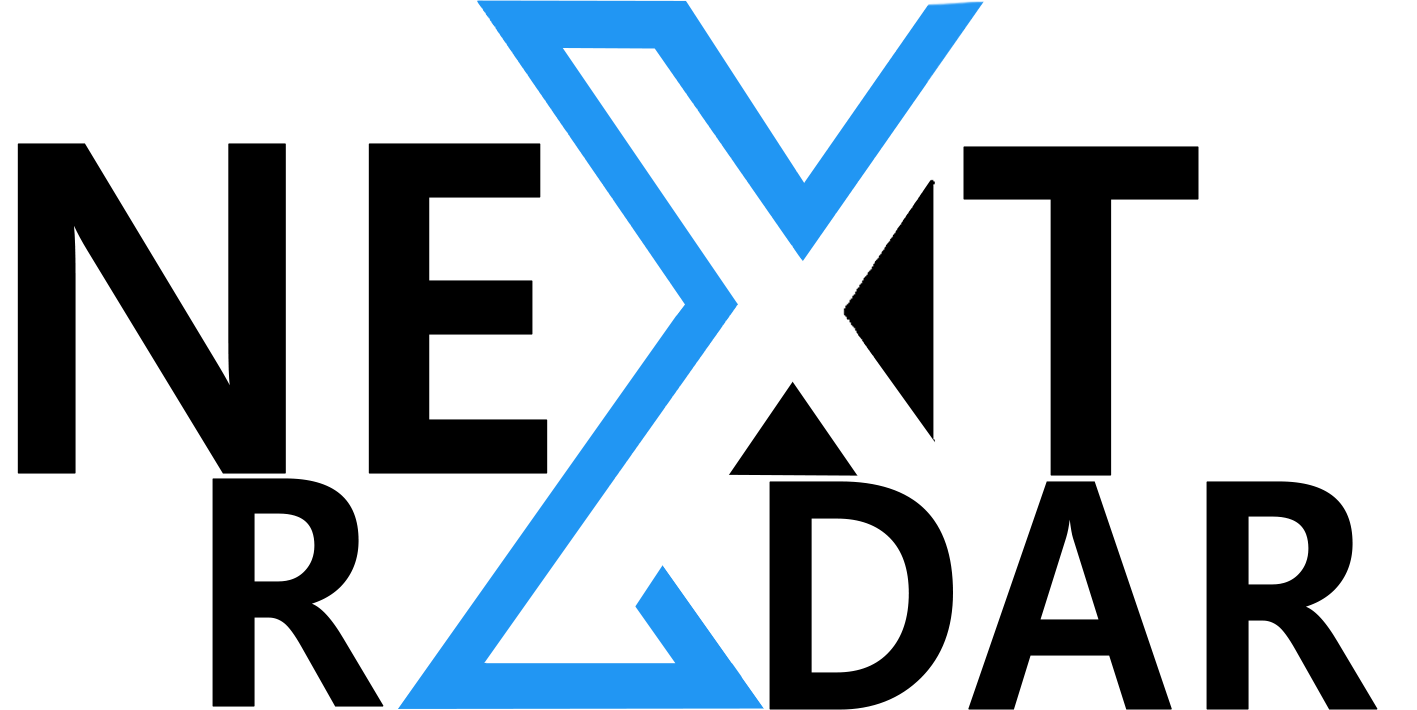Having a huge variety of tools is necessary while heading to a content development journey. With the help of the graphic design platform Canvas, artists may bring visual elements to life. Zapier seamlessly integrates many apps, streamlining processes and increasing productivity. With Runway ML, you can explore the captivating world of machine learning and its endless creative potential. With its focus on design, Beautiful AI revolutionizes the creation of papers and presentations.
When used in tandem, these AI tools create a dynamic toolkit that will transform online editing and content production in the future. We’ll discuss about the features, how-to, and functionality of Canvas, Zapier, Runway ML, Beautiful AI, and other tools in this blog. And we’ll glance at how these AI editing platforms contribute holistically and how they assist in producing the greatest content.
1. Unleash Efficiency with Zapier: Your Ultimate Guide to Streamlining Workflows
In today’s fast-paced digital world, optimizing productivity and efficiency in your daily tasks and workflows is essential. Enter Zapier, the ingenious web automation tool that revolutionizes the way we connect and automate various web applications. We’ll delve further into the world of Zapier in this extensive blog, investigating its features, functioning, pricing options, and the benefits and drawbacks of using this potent tool.
Features of Zapier:
The most popular automation tool, Zapier, has a wide range of features that enable users to streamline daily operations and increase productivity. Here is a detailed analysis of what distinguishes Zapier:
- Integration Capabilities: Zapier’s capacity to integrate seamlessly with thousands of applications and services is considered to be one of its strongest suits. Due to its adaptability, nearly any piece of software can be connected, from widely used email clients like Gmail to specialized applications like CRM systems or project management software.
- User-Friendly Design: Whether you’re a tech-savvy developer or a non-technical user, the attractive interface of Zapier makes it available to all. The drag-and-drop editor helps in simplifying the process of creating Zaps (automated workflows), clarifying that automation is within reach for everyone.
- Triggers and Actions: Zapier operates on a simple but effective concept of triggers and actions. A trigger is an event that initiates a Zap, like a new email arriving in your inbox. Actions are tasks performed in response to triggers, such as sending a Slack notification. This structured approach allows you to define your workflows precisely.
- Multi-Step Workflows: Complexity is no obstacle with Zapier. You can create multi-step Zaps, enabling you to automate intricate processes without the need for coding skills. One trigger can lead to multiple actions, enabling you to automate a series of tasks with a single Zap.
- Data Precision: Precision is key in automation. Zapier allows you to filter data as it flows through your Zaps. This ensures that only relevant information is processed, making your automation more efficient and accurate.
- Scheduled Automation: Need an action to occur at a specific time? With scheduled Zaps, you can set up actions to execute at a particular date and time, perfect for sending out timely reminders or updates.
- Pathways for Advanced Workflows: Zapier’s Pathways feature allows you to build advanced workflows using branching logic. This means you can run different actions based on specific conditions you set, giving you even more control over your automation.
- Formatter Tools: Formatters in Zapier give you the power to manipulate data. You can tweak numbers, dates, and text in over a dozen ways to ensure the data is in the format you need it to be.
- Webhooks Integration: For users seeking more advanced custom integrations, Zapier provides seamless integration with webhooks. This feature allows you to connect any app with Webhooks by Zapier, creating powerful custom automation.
How to Use Zapier:
Getting started with Zapier is a breeze, indebted to its user-friendly interface and step-by-step setup process. Here are the steps on how to get the most of the benefits from this powerful tool:
- Create an account: Begin by searching the Zapier website and signing up for an account. You can go with a free plan for exploring the platform.
- Creating a Workflow (Zap): Once you’re logged in, you have to press the “Create a Workflow” button. This is where the magic happens.
- Selecting Apps: and then go and select the applications that you desire to connect. For instance, you might select Gmail as the trigger app and Slack as the action app.
- Defining Triggers and Actions: Define the trigger event. For example, you can set it to trigger when you receive a new email in Gmail. Then, specify the action, like sending a message to a particular Slack channel.
- Testing Your Workflow: Before activating your Zap, it’s essential to test it to ensure it’s working correctly. This step helps you identify and fix any issues.
- Activation: Once you’re satisfied with your Zap’s performance, activate it. Your workflow is now automated!
- Monitoring and Management: Zapier provides a user-friendly dashboard where you can monitor your Zaps, make adjustments, and ensure your automation is running smoothly.
Pricing Plans:
Zapier offers various pricing plans to cater to different needs:
- Free Plan (Cost: Free): Ideal for individuals and small businesses, the free plan allows up to 5 Zaps and 100 tasks per month. It’s a great way to get started with automation.
- Starter Plan (Cost: $29.99/month billed monthly or $19.99/month billed annually): With this plan, you can create up to 20 Zaps and enjoy 750 tasks per month. It’s perfect for individuals or small teams looking to automate more tasks.
- Professional Plan (Cost: $73.50/month billed monthly or $49/month billed annually): Offering unlimited Zaps and 2,000 tasks per month, this plan suits teams with more extensive automation needs and provides access to advanced features.
- Team Plan (Cost: $598.50/month billed monthly or $399/month billed annually): Tailored for team collaboration, it offers unlimited Zaps and approximately 50,000 tasks per month. Features include shared folders and collaboration capabilities.
- Company Plan (Cost: $1,198.50/month billed monthly or $799/month billed annually): Designed for organizations, this plan offers around 100,000 tasks per month, advanced admin permissions, and enhanced security features.
Pros and Cons of Using Zapier:
Pros:
- Task Automation: Zapier automates repetitive tasks, enhancing efficiency.
- User-Friendly: Its intuitive interface ensures ease of use for both tech-savvy and non-technical users.
- Wide App Integration: Zapier connects with a vast array of apps, unlocking new possibilities for your workflows.
- Affordability: With a free plan and reasonably priced paid options, Zapier caters to various budgets.
- Reliability: With a strong track record, Zapier offers dependable performance and frequent updates.
Cons:
- Customization Limitations: Complex automation may require additional tools, as Zapier has some limitations on customization.
- Internet Dependence: It relies on a stable internet connection, which can affect workflow if your connection is unreliable.
- Limited App Integration: While it integrates with many apps, some may not be supported.
- Potential Cost: Advanced features may necessitate a paid plan, impacting your budget.
- Security Concerns: Users must take precautions to secure sensitive data used with the platform.
2. Streamlining Creativity with Canva: Your Ultimate Design Guide
In today’s visually-driven digital landscape, design plays a pivotal role in capturing attention and conveying messages effectively. Enter Canva, the mesmerizing graphic design platform that helps in empowering users to unlock their creativity and streamline the design process. In this detailed guide, we’ll delve into the world of Canva, discussing its rich features, user-friendly interface, how-to-use, pricing plans, and the pros and cons of harnessing this efficient design tool.
Features of Canva:
Canva, the leading graphic design platform, boasts an impressive array of features that cater to designers, marketers, and individuals alike. Here’s a detailed look at what makes Canva stand out:
- User-Friendly Interface: Canvas’s intuitive drag-and-drop editor ensures that design is accessible to everyone, regardless of their design experience.
- Diverse Templates: With thousands of professionally designed templates for various purposes, Canva simplifies the design process, from social media graphics to presentations.
- Extensive Media Library: Access millions of high-quality photos, illustrations, icons, and videos to enhance your designs.
- Collaboration Tools: Collaborate seamlessly with team members and clients using Canvas real-time collaboration features.
- Brand Kit: Maintain brand consistency by storing your brand colors, fonts, and logos within Canva.
- Export Options: Canva offers multiple export options, including PDFs and animated GIFs, ensuring your designs are ready for various platforms.
- Customizable Templates: Tailor templates to your specific needs by adjusting colors, fonts, and layouts.
- Design School: Access educational resources within Canva to enhance your design skills.
- Mobile Accessibility: Design on the go with Canvas mobile app, available for both iOS and Android devices.
- Content Planning: Utilize Canvas content calendar and planning tools to organize your design projects.
- Print Projects: Create professional print materials such as business cards, posters, and brochures directly within Canva.
- Integration: Seamlessly integrate with popular platforms like Google Drive, Dropbox, and more.
- Analytics: Gain insights into your design performance with Canvas analytics tools.
- Multilingual Support: Canva supports multiple languages, making it accessible to a global user base.
- Access Control: Manage permissions and control who can edit and view your designs.
- Social Media Scheduling: Schedule and publish your social media posts directly from Canva.
Read more: Is Canva’s Generative AI-Powered Magic Studio Worth the Price? A Comprehensive Review
How to Use Canva:
Getting started with Canva is a breeze, thanks to its user-friendly interface and a wealth of resources. Here’s a comprehensive guide on how to make the most of this versatile design tool:
- Account Creation: Sign up for a Canva account on the website or mobile app, and explore the platform with a free plan.
- Choose a Template: Browse Canvas’s extensive template library to find the enthralling starting point for your design project.
- Customize Your Design: Use the drag-and-drop editor for customizing your design. Then you can incorporate text, pictures, and other elements with comfort.
- Access Design Tools: Explore Canvas design tools, for instance photo filters, icons, and shapes, for making enhancements in your visuals.
- Collaborate: Invite team members or clients to work on projects, making it comfortable and less complicated to obtain feedback and make revisions.
- Export and Share: Once your design is ready, you can think of exporting it in your preferred format and share it on various platforms.
- Advanced Features (Canva Pro): Unlock advanced features with Canva Pro, for instance, premium templates, options for resizing, and the capacity to create your brand kit.
- Design School: Enhance your design skills with tutorials and resources available in Canvas Design School.
- Mobile App: Download the Canva mobile app to design on the go and access your projects from anywhere.
- Content Planning: Use Canvas content calendar and planning tools to organize your design projects and stay on top of your content schedule.
Pricing Plans:
Canva offers a range of pricing plans to accommodate different needs:
- Free Plan (Cost: Free): The free plan provides access to basic design features, thousands of templates, and the ability to create and share designs.
- Canva Pro (Cost: $12.95/month billed monthly or $9.95/month billed annually): Canva Pro unlocks advanced features such as access to premium templates, unlimited storage, and the ability to resize designs.
- Canva for Enterprise (Custom Pricing): Tailored for businesses, this plan offers features like Brand Kit management, team collaboration, and advanced design controls. Pricing is customized based on business needs.
These pricing plans ensure that Canva caters to individuals, businesses, and teams of all sizes, making it a versatile and accessible design tool for various users.
Pros and Cons of Using Canva:
Pros:
- User-Friendly: Canva’s intuitive interface makes it accessible to users of all design skill levels.
- Versatile Templates: A vast library of templates allows for creativity across various design needs.
- Collaboration: Real-time collaboration tools streamline teamwork and feedback processes.
- Brand Consistency: The Brand Kit feature helps businesses maintain a consistent visual identity.
- Export Options: Canva offers multiple export formats for different platforms.
Cons:
- Limited Advanced Features: Some advanced design features may be lacking for professional designers.
- Subscription Costs: While the free plan is available, advanced features require a paid subscription.
- Storage Limitations: The amount of storage available may be limited on lower-tier plans.
3. Unlocking Conversational AI with Claude: Your Comprehensive Guide
In March 2023, Anthropic, backed by Google, introduced Claude AI, an artificial intelligence tool designed to provide insightful, helpful, and honest responses to queries. Claude stands out in the world of AI chatbots due to its conversational prowess, setting it apart from competitors like ChatGPT and Google’s Bard. Anthropic didn’t stop there; they also launched Claude Instant, a faster and more cost-effective version optimized for casual conversations and processing smaller files.
In July 2023, Anthropic took another leap with Claude 2, an AI model that excels in reasoning, coding, math, and delivering longer responses. With a broad context window capable of processing large documents, Claude 2 positions itself as a formidable competitor, especially when compared to ChatGPT. In this comprehensive guide, we’ll explore Claude AI’s features, how to access and use it effectively, available VPN options, and its unique advantages.
Features of Claude AI:
Claude AI distinguishes itself with a rich set of features that cater to a wide range of applications:
- Conversational Prowess: Claude AI is known for its ability to engage in friendly and natural conversations. It can handle tasks like scheduling meetings, sending reminders, providing recommendations, setting alarms, creating content, and making calculations with ease.
- Research Capabilities: This AI can perform extensive internet research, retrieve information, summarize large documents, explain complex concepts, conduct literature reviews, and extract data from papers and datasets.
- Enterprise Applications: Businesses can leverage Claude AI to streamline various operations, including customer service, market research, and human resource management, thereby enhancing productivity and efficiency.
- Accurate Responses: Claude AI adheres to a set of guidelines known as Constitutional AI, reducing the likelihood of providing false or biased answers. It’s transparent about its limitations and occasionally asks clarifying questions for a better understanding.
How to Access and Use Claude AI:
Accessing and utilizing Claude AI involves a few simple steps, especially if you’re located outside the U.S. or the U.K.:
Accessing Claude AI:
1. VPN Setup: If you aren’t in the U.S. or the U.K., download and install a trustworthy VPN service like ExpressVPN, NordVPN, or Proton VPN.
2. Server Connection: Use the VPN app to connect to a server in the United States or the United Kingdom. For the best performance, pick the fastest server that is available.
3. Access Claude AI; To use Claude AI, go to Claude.ai and sign in if you already have an account or establish one.
Using Claude AI:
- Account Creation: Enter your email address to create a Claude AI account. You’ll receive a temporary login code from Anthropic.
- Profile Setup: Complete your profile by entering your name and username. Confirm your age and agree to the terms and conditions to proceed.
- Learn About Claude: Anthropic will provide information about Claude AI’s functionality and operations. Click “Next” to continue.
- Start Chatting: The chat box will appear on the screen. Type in your question or prompt to begin your conversation with Claude AI.
Best VPNs to Access Claude AI Outside US & UK:
For those outside the U.S. or the U.K., here are the top VPN options to access Claude AI:
1. ExpressVPN:
- Server Network: ExpressVPN offers servers in at least 17 U.S. cities and five U.K. cities, ensuring a reliable connection.
- Obfuscation: It implements obfuscation on all servers, making it challenging for third parties to monitor or block your VPN use.
- Security: ExpressVPN follows a strict no-logs policy and uses RAM-only servers for enhanced data security.
- Speed: Known for fast upload and download speeds, ideal for seamless Claude AI interactions.
2. NordVPN:
- Server Network: NordVPN has servers in 15 U.S. cities and four U.K. cities.
- Speed: Offers exceptional download speeds, making it suitable for intensive tasks like coding.
- Additional Features: Includes features like dedicated IP and double VPN for added security and convenience.
3. Proton VPN:
- Free Version: Proton VPN’s free version offers unlimited data and is an excellent option for budget-conscious users.
- U.S. Servers: While it doesn’t have U.K. servers in its free version, you can connect to VPN servers in three U.S. cities.
- Unlimited Data: You can chat with Claude AI as much as you want without data limits, making it a great choice for extended conversations.
Pricing Plans for Claude AI:
Anthropic offers Claude AI users the option to upgrade to Claude Pro, which unlocks substantial benefits for enhanced productivity. Here are the details of Claude Pro’s pricing and features:
Claude Pro Subscription:
- Monthly Price: $20 (US) or £18 (UK).
Key Benefits of Claude Pro:
- Amplified Usage: Claude Pro subscribers gain access to 5 times more usage of the latest model, Claude 2, compared to the free tier. This expanded usage capacity allows you to tackle a broader range of tasks effectively.
- Increased Message Limit: With Claude Pro, you can send a significantly higher number of messages, enabling you to engage in more extensive conversations and interactions.
- Priority Access: Subscribers enjoy priority access to Claude.ai, ensuring a smoother and more responsive experience, especially during high-traffic periods when demand is high.
- Early Access to Features: Claude Pro subscribers have the privilege of early access to new features and updates, allowing you to stay ahead and make the most out of Claude’s capabilities.
Claude Pro empowers users to level up their productivity, whether it’s summarizing research papers, querying contracts, or advancing coding projects. This subscription plan provides the resources and advantages needed to excel in a wide range of tasks and interactions, making it a valuable investment for those seeking to maximize the potential of Claude AI.
Pros and Cons of Claude AI:
Pros:
- Conversational Ability: Claude AI excels in natural and friendly conversations, making it a valuable personal assistant.
- Research Capabilities: Its research capabilities, including summarization and data extraction, are ideal for various applications.
- Enterprise Use: Businesses can leverage Claude AI to streamline operations and improve customer service.
- Accuracy: Claude AI’s adherence to Constitutional AI guidelines reduces the likelihood of false or biased answers.
Cons:
- Limited Availability: Claude AI is currently only available in the U.S. and the U.K., requiring a VPN for access in other regions.
- VPN Dependency: To use Claude AI outside the U.S. and the U.K., you must rely on a VPN, which may add an extra layer of complexity.
- Free Features: While there’s a free version of Claude AI, some advanced features may require a paid subscription.
Comparing Claude AI, ChatGPT, and Google Bard: AI Chatbots in 2023 – Exploring the Differences
In 2023, Claude AI, ChatGPT, and Google Bard emerged as notable players in the realm of AI chatbots, each with its distinct characteristics. Claude AI sets itself apart with its conversational prowess, prioritizing friendly and natural interactions. ChatGPT, developed by OpenAI, is renowned for its versatility and ability to generate human-like text across various contexts.
On the other hand, Google Bard stands out as a Google-backed model, known for its robust performance. These chatbots cater to a wide range of applications, from serving as personal assistants to aiding in research and content generation. Choosing among them ultimately depends on specific user preferences and the intended use cases, with each offering a unique blend of capabilities in the ever-evolving landscape of conversational AI.
4. Unlocking Creativity with RunwayML: Your Comprehensive Guide
RunwayML, the revolutionary platform for artists, empowers creative minds to harness the power of machine learning without the need for coding expertise. With a concentration on various media types, such as text, video, and audio, RunwayML offers a seamless and intuitive experience. Whether you’re looking to create photorealistic images or captivating image captions, RunwayML has you covered. It supports users in generating and publishing pre-trained machine learning models while also ensuring the training of custom models.
Moreover, RunwayML allows you to import models directly from GitHub, enhancing your creative toolkit.
Features of RunwayML:
RunwayML boasts a wide range of features tailored to the needs of artists and creators:
- Conversational Prowess: RunwayML intuitive interface allows artists to engage in friendly and natural conversations with AI models, making it a valuable tool for generating creative content and exploring new ideas.
- Research Capabilities: Creators can utilize RunwayML for extensive research tasks, such as retrieving information, summarizing documents, explaining complex concepts, conducting literature reviews, and extracting data from various sources.
- Artistic AI Models: RunwayML offers a gamut of AI models categorized into three types: those that identify objects and people, those that transform content, and those that generate new media. These models open up endless creative possibilities for artists.
- Seamless Integration: Users can easily integrate RunwayML results into other software applications, including Unity and Adobe Photoshop, streamlining their creative workflows.
- Remote GPU Processing: RunwayML runs AI models on remote, high-performance GPU servers, relieving users of the burden of extensive local hardware requirements. This ensures a smooth creative process.
How to Use RunwayML:
Getting started with RunwayML Gen-2 is a straightforward process:
- Sign Up or Log In: Begin by visiting the Runway website and either sign up for a new account or log in if you already have one.
- Access Gen-2: Navigate to the AI tools section and select “Gen-2: Text to Video.”
- Enter Your Prompt: In the “Text Prompt” field, describe the video you want to create with as much detail as possible for optimal results.
- Generate: Click the “Generate” button, and within moments, your text will transform into a captivating visual narrative.
RunwayML Gen-2’s Transformative Features:
- Text-to-Video Magic: With Runway Gen-2, your words can come to life as video content. Craft descriptive text, hit “Generate,” and witness your words transform into engaging visual stories.
- Image-to-Video Mastery: Images are no longer static with Runway Gen-2. Transform images into dynamic motion pictures enriched with text to create compelling narratives.
- Stylization Extravaganza: Elevate your videos’ aesthetics by applying styles from images or prompts. This feature adds a unique and captivating look to your creations.
- Storyboarding for Dynamic Visuals: The Storyboarding mode allows you to create videos from mockups, providing a visual preview of your ideas before bringing them to life.
- Precision with Masking: In Masking mode, you have control over specific elements within your videos, ensuring your content is tailored to perfection.
- Realistic Enhancements: The Render mode adds realism to your videos, enhancing their visual appeal and impact.
- Customization at Your Fingertips: Fine-tune video outputs to match your creative vision precisely. Runway Gen-2’s Customization mode ensures your videos align with your artistic intent.
What Runway ML Does: RunwayML simplifies the process of creating captivating video content. By inputting a text prompt, users can generate videos that bring their descriptions to life. This next-generation creative suite of ML models includes Gen-2, which enables the production of original video clips using nothing but an internet connection and a creative idea.
With a suite of “magic tools,” RunwayML streamlines video editing and VFX processes, offering generative models like Gen-1 Video to Video, Text-to-Image, Image-to-Image, Frame Interpolation, Erase and Replace, Infinite Image, Color Grading, Audio Noise Removal, Green Screen Tracking, Upscaling, Colorization, and more. It’s all about removing the steep learning curve associated with video production and providing accessibility to everyone.
Pricing Plans:
Runway Gen-2 offers flexible pricing plans to accommodate various needs:
- Free Account: Start your creative journey with limited access, including 60 seconds of video spread across 15 clips of 4 seconds each.
- Standard Account: Unlock even more creative potential with the Standard account, priced at $15 per month or $144 per year. This plan provides 125 seconds of video per month, with options for additional purchases.
Pros and Cons of RunwayML:
Pros:
- Code-Free Creativity: RunwayML eliminates the need for coding, making AI-powered creativity accessible to artists of all skill levels.
- Remote GPU Processing: The platform’s use of remote GPU servers ensures powerful AI processing without the need for high-end local hardware.
- Wide Range of Models: RunwayML offers diverse AI models, enabling creators to explore a multitude of creative possibilities.
Cons:
- Limited Free Access: The free account has limitations on usage, making it suitable for basic experimentation but less so for extensive projects.
- Learning Curve: While RunwayML simplifies many aspects of creative content generation, mastering all its features may still require some learning.
RunwayML empowers artists to unlock their creativity with AI-driven tools that streamline the creative process. Whether you’re transforming text into video or exploring new dimensions of artistic expression, RunwayML Gen-2 offers the means to bring your ideas to life.
5. Unlocking Creativity with Beautiful.ai: Your Comprehensive Guide
Beautiful.ai is a powerful online platform that leverages artificial intelligence to assist users in crafting top-tier presentations. Designed to streamline the presentation creation process, it yields remarkable results with minimal effort. The platform boasts a diverse array of templates, animations, and customization options, making it accessible to both novices and seasoned presenters. Users can effortlessly make adjustments, such as repositioning elements when others are moved or optimizing background brightness for text visibility. Beyond aesthetics, Beautiful.ai enhances functionality with subtle, non-distracting animations that captivate audiences.
Key Features:
Beautiful. Ai’s key features empower users to achieve presentation excellence:
- AI Design Bot: This innovative feature automates the presentation creation process based on a single command. It transforms your content into visually stunning slides, saving you time and effort.
- Smart Templates: Beautiful.ai offers intelligent templates that adapt to your content. These templates ensure your presentations maintain a professional and coherent appearance, regardless of your design expertise.
- Company Branding & Team Collaboration: Seamlessly integrate your company’s branding elements, including logos, colors, and fonts, into your presentations. Collaborate with team members to create compelling content together.
- Teams & Sharing: Share your presentations effortlessly and collaborate with colleagues in real time. Organize presentations in shared folders to enhance teamwork and efficiency.
- Customizable: Beautiful.ai provides a user-friendly drag-and-drop editor along with pre-built templates, enabling easy customization of presentations. Tailor your content to suit your specific needs.
How to Use Beautiful.ai:
Getting started with Beautiful.ai is a breeze:
- Sign Up or Log In: Begin your journey by visiting the Beautiful.ai website. New users can register for new accounts by pressing on sign in while existing users click on log in to get access.
- Select a Template: Select any template that aligns beautifully with your presentation goals. Beautiful.ai offers a huge collection of templates best for different content types.
- Add Your Content: Populate the slides with your content, including text, images, and data. Beautiful. Ai’s intuitive interface simplifies this process.
- Customize: Personalize your presentation by adjusting fonts, colors, and styles. Ensure consistency with your brand identity.
- Present with Impact: Engage your audience with stunning animations that enhance your narrative. Whether you’re sharing a link, presenting live, or offline, Beautiful.ai captures attention.
Pricing Plans:
Beautiful.ai offers straightforward pricing plans to suit various needs:
- Pro: Priced at $12 per month (annual payment only), the Pro plan provides limitless slides, AI-powered content generation, access to previous versions, and the ability to import/export PowerPoint presentations.
- Team: At $40 per month (annual payment) or $50 per month (monthly payment), the Team plan includes collaborative features, custom branding, shared asset libraries, and more.
- Enterprise: Custom pricing for enterprises includes unlimited resources, SAML Single Sign-On (SSO), user provisioning through SCIM, audit event monitoring, onboarding, training, and priority support.
Pros and Cons:
Pros:
- Free and accessible online
- Exports to PDF or PowerPoint formats
- AI Design Bot creates entire presentations
- User-friendly interface
- Intuitive workflow
- Public or private presentation options
- Templates adapt to content
Cons:
- Learning curve for beginners
- No offline app available
- Emphasis on design may distract from work
- Presentation quality depends on input
Unlock your creativity with Beautiful.ai and transform your presentations into captivating experiences effortlessly.
Frequently Asked Questions (FAQs) about RunwayML:
- What is RunwayML and how does it work?
- RunwayML is a user-friendly platform that allows artists to create media using machine learning tools without coding. It works by using AI algorithms to analyze data and generate creative content.
- How do I start using RunwayML?
- Begin by visiting Runway’s website, sign up or log in, choose an AI model, input your description, and generate unique media content with ease.
- What types of media can I create with RunwayML?
- You can use RunwayML to create various types of media, including images, videos, audio, and text-based content.
- Is RunwayML suitable for beginners with no coding experience?
- Yes, RunwayML is designed to be user-friendly, making it accessible for both beginners and experienced creators who may not have coding skills.
Frequently Asked Questions about Zapier:
- How does Zapier work for automating tasks?
- This question addresses the fundamental concept of Zapier’s automation capabilities, which is something many users may search for.
- What are the best Zapier integrations for improving productivity?
- People often search for specific integrations or apps that work well with Zapier to enhance their workflow efficiency.
- Is Zapier free, and what are the limitations of the free plan?
- Potential users frequently search for information about Zapier’s pricing structure, including its free plan and any limitations associated with it.
- How can I create a multi-step Zap in Zapier?
- Creating multi-step Zaps is a powerful feature, and users often seek guidance on how to set them up effectively.
- What are some security best practices when using Zapier for automation?
- This addresses the concern of users regarding the security of their data and how to protect it when using Zapier for automation tasks.
Frequently Asked Questions (FAQs) about Canva:
- What is Canva, and how does it work?
- This question provides an introduction to Canva and its basic functionality, which is a common query for newcomers.
- Is Canva free to use, and what are the limitations of the free version?
- Many users want to know if Canva offers a free plan and what features are available in the free version, making this a popular search query.
- What are Canva Pro’s features and pricing?
- Users often search for information on Canva’s premium subscription (Canva Pro), including its features and how much it costs.
- How can I design social media graphics with Canva?
- Creating social media graphics is a common use case for Canva, and users often seek guidance on how to do it effectively.
- Is Canva safe and secure for my designs and data?
- Security is a concern for many users when using online design tools. This question addresses the safety and security aspects of Canva.
Frequently Asked Questions (FAQs) about Beautiful.ai:
- What is Beautiful.ai, and how can it improve my presentations?
- This question provides an introduction to Beautiful.ai and its potential benefits for users looking to enhance their presentation skills.
- What are the key features of Beautiful.ai that set it apart from other presentation tools?
- Users often seek information about the unique features of Beautiful.ai, such as AI Design Bot, Smart Templates, and team collaboration capabilities.
- How do I get started with Beautiful.ai, and is there a free trial available?
- People frequently look for information on how to start using Beautiful.ai and whether there is a free trial or a free plan for new users.
- Can I customize presentations in Beautiful.ai to match my brand’s identity?
- Customization options are essential for many users, so this question addresses how Beautiful.ai allows for personalizing presentations.
- What are the pricing plans for Beautiful.ai, and which one is right for me?
- Pricing is a crucial consideration for users, so this question provides an overview of Beautiful. Ai’s pricing plans, helping users choose the one that suits their needs.
Frequently Asked Questions (FAQs) about Claude AI:
- How can I access the Claude Anthropic AI chatbot?
- To access Claude AI, you need to visit Claude.ai. If you’re located outside the U.S. and the U.K., you can use a VPN to bypass geo-blocks and access Claude AI.
- Is Claude AI available for free?
- Yes, Claude AI offers a free version that allows users to access its core features and capabilities. However, there is also a Claude Pro subscription option, providing enhanced usage and additional benefits for a monthly fee.
- How does Claude AI compare to other AI chatbots in 2023 like ChatGPT and Google’s Bard?
- Claude AI distinguishes itself with its conversational prowess, providing insightful and natural responses. It’s designed to be more engaging and conversational compared to its competitors, making it a unique choice for various interactions.
- What are the primary advantages of upgrading to Claude Pro?
- Upgrading to Claude Pro offers several benefits, including access to Claude 2 for five times more usage, an increased message limit, priority access during peak periods, and early access to new features. These enhancements empower users to tackle a broader range of tasks effectively.
- How secure is Claude AI, and is user data stored?
- Claude AI takes data security seriously and adheres to strict privacy guidelines. It does not retain user data, and its emphasis on Constitutional AI aims to provide accurate and impartial responses while prioritizing user privacy.