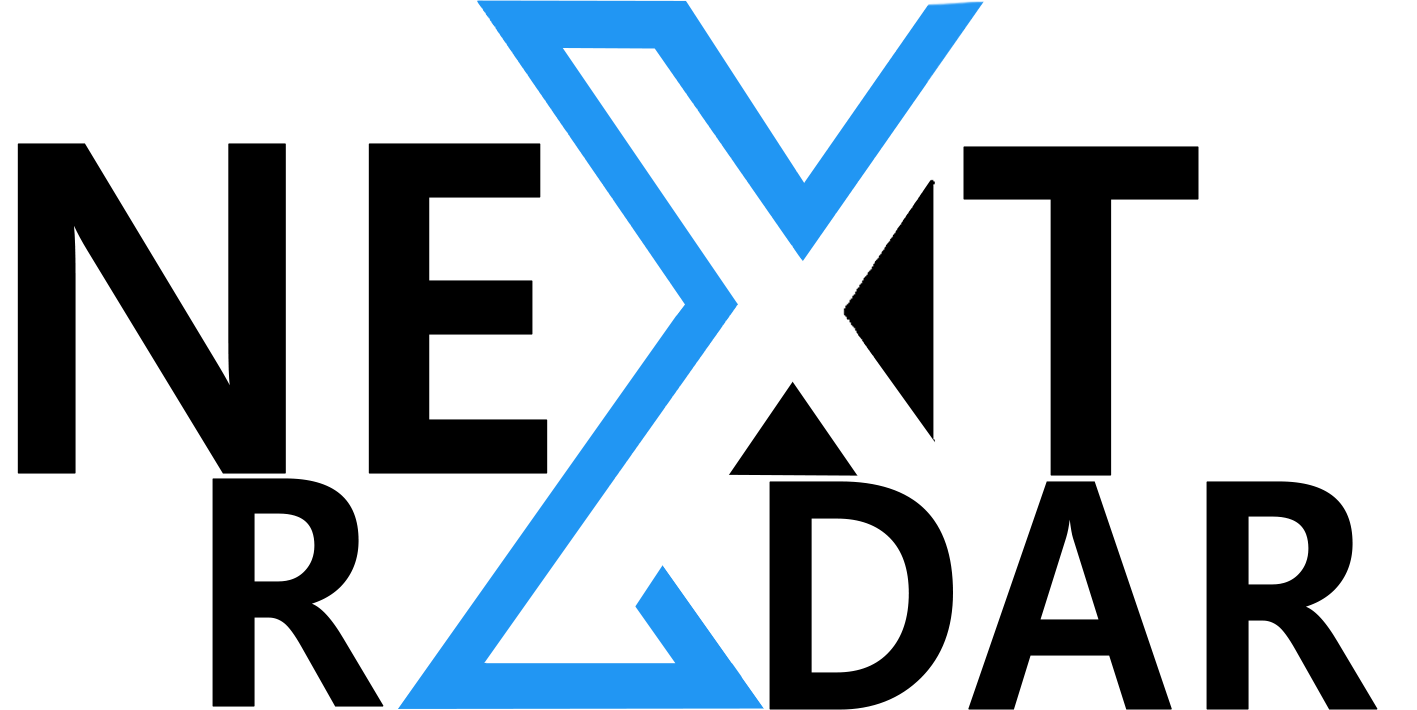In the rapidly advancing landscape of technological innovation, Apple has once again asserted its dominance with the introduction of the Dynamic Island. This revolutionary feature, embedded in the iPhone 14 Pro, transcends mere aesthetics, promising a sophisticated replacement for the conventional iPhone Notch. In this comprehensive guide, we will navigate through the intricacies of Dynamic Island, exploring its multifaceted applications and uncovering the three most impactful ways to harness its potential on the iPhone 14 Pro.
What is Dynamic Island?
For those less versed in the intricacies of technology, Dynamic Island stands as a visual and functional metamorphosis of the traditional iPhone Notch. Far beyond a cosmetic upgrade, this sleek and pill-shaped cutout not only enhances the device’s aesthetic appeal but also comes loaded with a myriad of practical uses. The incorporation of the Dynamic Island API by Apple further extends its capabilities, opening doors for both developers and users to create applications that seamlessly integrate with this dynamic feature. Niels. enlightening article serves as a gateway to a deeper understanding of the capabilities and prospective applications of Dynamic Island.
Exploring the Uses of Dynamic Island
Apple’s strategic implementation of Dynamic Island within numerous stock apps underscores its commitment to making this feature a cornerstone of the iPhone experience. What’s more, the Dynamic Island API allows for its integration into third-party applications, thereby expanding its functionality beyond Apple’s proprietary ecosystem. The internet is abuzz with trending applications of Dynamic Island, ranging from monitoring Air Pods connections and battery status to serving as a hub for live sports scores. The versatility of Dynamic Island positions it as a pivotal element in shaping the future of mobile device interfaces.
- Air Pods Connection and Battery Status: Keeping track of your Air Pods’ connectivity and battery levels becomes a seamless experience with Dynamic Island. The integration of this feature ensures that users stay effortlessly informed about their wireless audio peripherals.
- iPhone Charging Status: Dynamic Island steps in to provide users with real-time updates on their device’s charging status. A glance at the Dynamic Island keeps users in the loop without the need to navigate through various menus.
- Low Battery Alert: Say goodbye to unexpected low battery situations. Dynamic Island alerts users proactively, ensuring they are aware of their device’s dwindling power and can take timely action.
- Incoming Calls: Dynamic Island transforms the call notification experience. The leading side displays the duration of the call, while an audio visualizer on the trailing side adds a dynamic touch, enhancing the overall call management interface.
- Ongoing Call Durations: The Dynamic Island’s integration with ongoing calls is refined and unobtrusive. Users can now view call duration without disruption to on-screen content, making for a more user-friendly experience.
- Media Playback for Music and Podcasts: Elevating the media playback experience, Dynamic Island showcases album art on the leading side and a visualizer on the trailing side. The integration of color schemes from the artwork enhances the visual appeal.
- Active Timers: Dynamic Island extends its utility to time management, displaying active timers in a streamlined manner. This ensures users can keep track of ongoing activities with a mere glance at their device.
- Screen Recording: An unexpected yet welcomed implementation, Dynamic Island seamlessly incorporates the screen recording user interface. Starting, managing, and stopping screen recordings become intuitive, enhancing the overall user experience.
- Voice Memo Recordings: Dynamic Island proves its versatility by incorporating functionality for voice memo recordings. Users can easily access and manage their voice memos, making it a central hub for audio-related tasks.
- Directions from Apple Maps: Navigating through Apple Maps becomes more intuitive with Dynamic Island. Displaying directions directly on the Dynamic Island ensures users stay on track without needing to switch between apps.
- Personal Hotspot Connections: For those who frequently use their iPhones as personal hotspots, Dynamic Island simplifies the process by providing quick access to connection information. Stay connected with ease.
- Live Activity Sports Scores: Dynamic Island transforms into a real-time sports companion, displaying live activity sports scores. Whether it’s a favorite team match or a crucial game, users can stay updated without leaving their current task.
The 3 Best Ways to Use Dynamic Island on iPhone 14 Pro
The iPhone 14 Pro and iPhone 14 Pro Max usher in a new era with the introduction of Dynamic Island, revolutionizing the user interface. This innovative feature offers three distinct use cases that set it apart from its predecessors, enriching the overall smartphone experience. Let’s dissect these three key applications and understand how Dynamic Island elevates the functionality of the iPhone 14 Pro.
- Phone Call and FaceTime Audio
Apple’s commitment to refining user interfaces becomes evident with the enhancements made for phone calls and FaceTime audio. Even on iPhones without Dynamic Island, call controls appear at the top of the screen in a pill shape. With Dynamic Island, this experience reaches new heights. The current call duration is elegantly displayed on the leading side, ensuring users can track the length of their calls without disrupting their on-screen activities. Simultaneously, an audio visualizer on the trailing side adds a dynamic element, providing a visual representation of ongoing audio activity. A single tap on Dynamic Island during a call opens the expanded view, offering a plethora of buttons and controls, enhancing the overall call management experience.
- Now Playing & Screen Recording
Dynamic Island’s prowess extends unexpectedly to the screen recording user interface, offering a streamlined and user-friendly experience. Unlike devices without Dynamic Island, where a small icon appears in the status bar when a screen recording begins, Dynamic Island seamlessly integrates this feature. Users can easily discern when a screen recording is initiated, and holding down on the Dynamic Island provides an expanded view with a convenient stop button. This seamless integration minimizes disruptions and streamlines the screen recording process.
Furthermore, Dynamic Island serves as the command center for Now Playing media, transforming the iPhone into an interactive hub for music enthusiasts. When music is playing, the album art takes center stage on the leading side of the Dynamic Island, accompanied by a visually appealing visualizer on the trailing side. Apple’s meticulous attention to detail shines through, as the colors in the visualizer dynamically change based on the color scheme of the Now Playing album’s artwork. Holding down on Dynamic Island expands the view, offering quick access to a high-speed scrubber, play/pause controls, and previous/next buttons. This integration not only enhances the aesthetic appeal but also provides a seamless and efficient media playback experience.
- Live Activities Integration
iOS 16 introduces Live Activities, a feature set to transform the way users interact with third-party app data on their iPhone’s lock screen. Dynamic Island takes this transformative capability a step further by seamlessly integrating Live Activities into its functionality. While Dynamic Island currently excels in displaying live actions, the true potential of this feature will be realized when third-party applications leverage its expanded possibilities through Live Activities.
As iOS 16’s Live Activities API becomes available to developers, the Dynamic Island’s role as a game-changer is solidified. Third-party apps are set to harness Live Activities, turning Dynamic Island into a vital component of the user interface. Live Activities, initially showcased during Apple’s keynote, demonstrated how apps like MLB and Lyft seamlessly integrated with Dynamic Island. The MLB Live Activity showcased the current score of a baseball game, while the Lyft Live Activity displayed the real-time status of a rideshare request. With these examples, it’s clear that Live Activities will not only enhance the information available on Dynamic Island but also open doors to endless possibilities for third-party app developers.
How Live Activities Will Change the Dynamic Island
The eagerly anticipated arrival of iOS 16’s Live Activities brings a paradigm shift to the capabilities of Dynamic Island. Live Activities, initially designed to showcase time-sensitive widgets on the iOS 16 lock screen, now extend their reach to the Dynamic Island. This expansion introduces a dynamic element to the information displayed on the Island, making it even more interactive and useful for users.
Apple’s commitment to innovation is showcased through Dynamic Island’s composition of two cutouts – a pill-shaped cutout and a hole-punch. Combined with sophisticated software utilization of OLED display technology, Dynamic Island can seamlessly adapt to and display status indicators based on ongoing actions. While it may be more obtrusive than its predecessor, the notch, Apple justifies this design choice with the potential for increased functionality.
As Live Activities make their way to Dynamic Island, users can expect a transformation from a somewhat useful feature to a vital and integral part of their daily smartphone interactions. The prospect of third-party app developers embracing Live Activities ensures that Dynamic Island will continue to evolve, providing users with a dynamic and personalized experience tailored to their preferences and needs.
In summary, the Dynamic Island on the iPhone 14 Pro is not merely a visual upgrade but a gateway to a more dynamic, interactive, and seamlessly integrated user experience. As developers continue to explore the possibilities presented by the Live Activities API, users can anticipate a wave of innovative implementations that will solidify Dynamic Island as an indispensable tool, enriching their daily smartphone interactions. Whether you’re a tech enthusiast or an everyday user, Dynamic Island offers a glimpse into the future of smartphone interfaces, promising a more immersive and user-centric experience.
Read more: Everything to Know About NameDrop on iPhone
Conclusion
In the ever-evolving landscape of smartphone technology, the introduction of Dynamic Island on the iPhone 14 Pro stands out as a testament to Apple’s commitment to pushing the boundaries of innovation. As we conclude this exploration into Dynamic Island’s capabilities, applications, and potential, it’s evident that this feature is not just a visual upgrade but a transformative force in shaping the user experience.
Embracing the Dynamic Shift
Dynamic Island represents a dynamic shift in how users interact with their iPhones. It transcends traditional design constraints, offering a sleek and functional alternative to the notch. The integration of the Dynamic Island API and the promise of Live Activities herald a future where this dynamic element becomes an integral part of daily interactions. Apple’s foresight in refining interfaces for phone calls, media playback, and screen recording demonstrates its dedication to user-centric design.
A Symphony of Applications
From managing Air Pods connectivity to serving as a real-time sports companion, Dynamic Island emerges as a symphony of applications. Its versatility extends beyond mere notifications, transforming the smartphone into a personalized hub for information and control. The curated list of uses, ranging from practical functionalities like charging status alerts to entertainment-focused features like Now Playing controls, showcases the breadth of its impact on user engagement.
The Three Pillars of Excellence
The three highlighted use cases – phone calls and FaceTime audio, Now Playing & Screen Recording, and Live Activities Integration – exemplify the excellence that Dynamic Island brings to the iPhone 14 Pro. Each pillar enriches a specific aspect of the user experience, ensuring that Dynamic Island is not just a flashy addition but a utility-driven enhancement. Users can seamlessly transition from managing calls to controlling media playback and staying updated with Live Activities, all within the confines of Dynamic Island.
Evolution in Progress
The Dynamic Island is not a static feature; it’s an evolution in progress. As third-party developers harness the potential of Live Activities, users can anticipate a continuous stream of innovative implementations. The transformative power of Dynamic Island is set to expand beyond Apple’s native applications, creating an ecosystem where developers can tailor experiences to individual preferences.
Looking Ahead
As we look ahead, the Dynamic Island becomes a symbol of adaptability and innovation. Its ability to morph and display information in real-time showcases the potential for personalized and context-aware interactions. While currently available on the iPhone 14 Pro and iPhone 14 Pro Max, one can expect the ripples of Dynamic Island’s impact to extend to future iPhone models, creating a consistent and evolving user experience.
Final Thoughts
In a world where technology is a companion in our daily lives, the significance of a user-friendly interface cannot be overstated. The Dynamic Island on the iPhone 14 Pro exemplifies a commitment to this ethos. It’s not just about the sleek design or the visual appeal; it’s about creating a tool that seamlessly integrates into our lives, offering practical solutions and enhancing our smartphone interactions.
As users navigate through calls, media playback, and dynamic third-party app integrations, the Dynamic Island becomes more than a feature – it becomes a companion in the digital journey. Apple’s strategic blend of hardware and software innovation, coupled with the promise of ongoing developments, ensures that the Dynamic Island remains at the forefront of the mobile device evolution.
So, whether you’re an avid tech enthusiast, a casual user, or someone intrigued by the constant evolution of smartphones, Dynamic Island beckons you to explore the future of interaction and engagement. As the iPhone continues to redefine user expectations, Dynamic Island stands as a testament to the pursuit of excellence and innovation, promising a future where the smartphone experience is not just dynamic but truly extraordinary.
FAQs
What is Dynamic Island, and how does it differ from the iPhone Notch?
- Dynamic Island is a sleek replacement for the iPhone Notch, providing both visual appeal and enhanced functionality. It goes beyond aesthetics, offering practical uses and an API for developers to integrate it into third-party apps.
How does Dynamic Island improve the phone call and FaceTime audio experience?
- Dynamic Island displays the current call duration and an audio visualizer, providing an unobtrusive way to monitor calls without disrupting on-screen content. Tapping the Dynamic Island during a call opens an expanded view with additional controls.
What role does Dynamic Island play in Now Playing and Screen Recording?
- For media playback, Dynamic Island showcases album art and a visualizer, with expanded controls accessible through a long press. In screen recording, the Dynamic Island integrates the user interface, making it more intuitive to start, manage, and stop recordings.
How does Dynamic Island contribute to Live Activities Integration?
- Dynamic Island becomes a game-changer when third-party applications utilize Live Activities. This integration extends the capabilities of Dynamic Island, allowing real-time updates and information from various apps on the lock screen and Dynamic Island.
What Live Activities are showcased in Apple’s keynote, and how do they work with Dynamic Island?
- Apple demonstrated Live Activities from MLB and Lyft during the keynote. MLB’s Live Activity showcased the current baseball game score, while Lyft’s Live Activity displays real-time updates on a rideshare request on the Dynamic Island.
Is Dynamic Island limited to first-party applications, or can third-party developers leverage its capabilities?
- Dynamic Island is not limited to first-party apps. With the introduction of the Live Activities API in iOS 16, third-party developers can integrate their apps with Dynamic Island, enhancing its functionality and making it a vital part of the user interface.
What is the significance of Live Activities in transforming Dynamic Island’s usefulness?
- Live Activities, when integrated with Dynamic Island, transform it from a somewhat useful feature to a vital component of the user interface. It allows third-party apps to display time-sensitive widgets, providing dynamic and personalized information directly on the lock screen and Dynamic Island.
How does Dynamic Island address concerns about being more obtrusive than the traditional notch?
- While Dynamic Island may sit lower on the screen and cover more content than the traditional notch, Apple justifies this design choice by emphasizing its usefulness. The integration of OLED technology and the ability to display real-time information and Live Activities make Dynamic Island a more dynamic and interactive feature, contributing to a user-friendly and efficient experience.
Is there an expected timeline for the arrival of Live Activities on Dynamic Island, and what improvements can users anticipate in future iOS updates?
- Apple has announced that Live Activities will arrive as part of an iOS 16 update sometime this year. Users can expect ongoing improvements and refinements as third-party developers embrace the Live Activities API, providing a continuous stream of innovative implementations. Future iOS updates are likely to enhance the overall Dynamic Island experience, offering new features and optimizations.
How does Dynamic Island contribute to a more immersive media playback experience, specifically in the realm of music and podcasts?
- Dynamic Island transforms into a hub for media playback by showcasing album art on the leading side and a visualizer on the trailing side when music is playing. The visualizer dynamically changes colors based on the color scheme of the Now Playing album’s artwork, adding a visually appealing element. Holding down on the Dynamic Island expands the view, providing quick access to playback controls, creating a seamless and immersive media playback experience.
In what ways does Dynamic Island enhance the screen recording user interface, and how does it streamline the overall process?
- Dynamic Island surprises users with its integration into the screen recording user interface. Unlike devices without Dynamic Island, where a small icon appears in the status bar, the Dynamic Island seamlessly incorporates this feature. Users can easily discern when a screen recording is initiated, and holding down on the Dynamic Island provides an expanded view with a convenient stop button, streamlining the screen recording process and minimizing disruptions.
Can you provide examples of how Live Activities enhance Dynamic Island beyond Apple’s first-party implementations?
- Live Activities extend the capabilities of Dynamic Island by allowing third-party apps to display information like sports scores and ride-sharing statuses directly on the lock screen and Dynamic Island. For instance, MLB’s Live Activity showcases current baseball game scores, while Lyft’s Live Activity displays real-time updates on a rideshare request. This functionality opens doors to diverse and dynamic information delivery on Dynamic Island.
How does Dynamic Island utilize OLED display technology, and what advantages does it offer over traditional LED displays?
- Dynamic Island leverages OLED display technology, combining a pill-shaped cutout and a hole-punch. OLED’s ability to turn off at the pixel level allows Dynamic Island to offer deeper blacks than traditional LED displays. This not only enhances visual aesthetics but also contributes to a more immersive user experience by providing higher contrast and vibrant colors.
What is the Live Activities API, and how does it empower third-party developers to enhance Dynamic Island functionality?
- The Live Activities API is a tool introduced in iOS 16, enabling third-party developers to create time-sensitive widgets for the redesigned lock screen and Dynamic Island. This API grants developers the ability to integrate their app’s data directly onto Dynamic Island, making it a dynamic hub for real-time information, and extending its functionality beyond Apple’s native applications.
How does Dynamic Island exemplify Apple’s commitment to user-centric design, and how does it enhance the overall smartphone experience?
- Dynamic Island is a testament to Apple’s commitment to user-centric design. Its applications, ranging from practical functionalities to entertainment-focused features, showcase a thoughtful approach to enhancing the overall smartphone experience. The integration of Dynamic Island seamlessly into daily interactions reflects Apple’s dedication to creating tools that are not only visually appealing but also practical and user-friendly, creating a symbiotic relationship between technology and user experience.
Can Dynamic Island be customized by users, and are there settings to control its behavior and appearance?
- As of the current information available, Apple has not provided specific details on user customization options for Dynamic Island. However, given Apple’s history of providing customization options in subsequent iOS updates, users can anticipate potential settings to control Dynamic Island’s behavior and appearance in future updates.
What can users expect in terms of future developments for Dynamic Island?
- Dynamic Island is an evolution in progress. As third-party developers continue to explore the possibilities presented by the Live Activities API, users can anticipate a continuous stream of innovative implementations, expanding the role and impact of Dynamic Island in future iPhone models.
Is Dynamic Island exclusive to the iPhone 14 Pro, or will it be available on other iPhone models?
- While currently available on the iPhone 14 Pro and iPhone 14 Pro Max, the impact of Dynamic Island is likely to extend to future iPhone models. Apple’s commitment to ongoing developments ensures that Dynamic Island remains at the forefront of the mobile device evolution.
How does Dynamic Island’s composition of a pill-shaped cutout and a hole-punch contribute to its unique design, and what are the benefits of this construction?
- The unique design of Dynamic Island involves a pill-shaped cutout and a hole punch, joined seamlessly through software utilizing OLED display technology. This construction allows for a more dynamic and adaptable display, with the OLED display turning off at the pixel level. The benefits include deeper blacks, higher contrast, and vibrant colors, enhancing the overall visual appeal and functionality of Dynamic Island.
Final Thoughts: In what ways does Dynamic Island redefine the smartphone experience, and what can users expect from its ongoing evolution?
- Dynamic Island is not just a static feature; it’s an evolution in progress. As third-party developers harness the potential of Live Activities, users can anticipate a continuous stream of innovative implementations. The transformative power of Dynamic Island is set to expand beyond Apple’s native applications, creating an ecosystem where developers can tailor experiences to individual preferences. In a world where technology is a companion in our daily lives, the significance of a user-friendly interface cannot be overstated. The Dynamic Island on the iPhone 14 Pro exemplifies a commitment to this ethos.